Have you moved to Edge version 85 or higher?Can use the device restriction policy instead? If it helps then I blogged about it a while ago and you can refer to it over here. intune-microsoft-edge-browser-settings.html
Intune: Change default Search Engine for Edge to Google
Hi,
I have troubles to set the Default Search Engine to Google for my AzureAD Joined Clients.
I tested two ways:
1) via OMA-URI:
./Device/Vendor/MSFT/Policy/Config/Browser/SetDefaultSearchEngine
String: https://www.google.com/searchdomaincheck?format=opensearch
2) via Policy 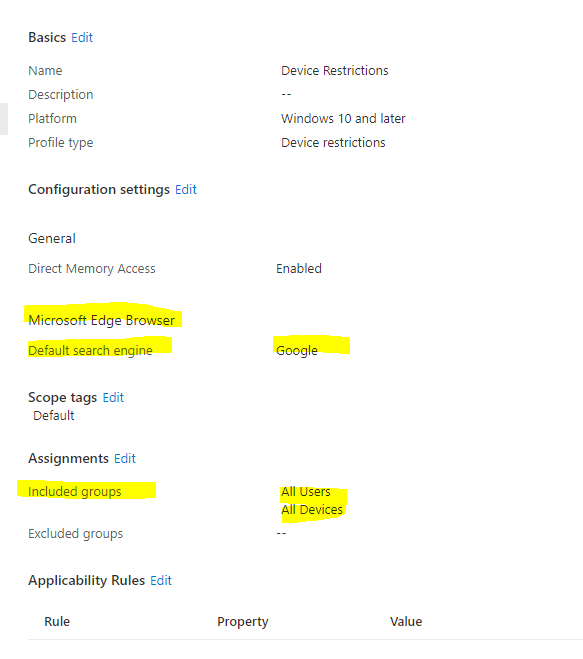
Both Policies applied to all Users and Devices.
But it is not changing.
Br,
Johannes
Microsoft Security | Intune | Other
Microsoft Edge | Microsoft Edge development

2 additional answers
Sort by: Most helpful
-
 ESWARARAJU KONETI 2,206 Reputation points MVP Volunteer Moderator
ESWARARAJU KONETI 2,206 Reputation points MVP Volunteer Moderator2020-12-12T10:44:10.927+00:00 Hi,
For default search engine within edge, what is the value you have configured? For more information, please refer https://learn.microsoft.com/en-us/windows/client-management/mdm/policy-csp-browser#browser-setdefaultsearchengine
did you verify the the setting successfully applied to the device and also verified in the registry key (policy manager) ?To change the default browser from edge to google chrome, you can to use default app association, take a look at this https://www.inthecloud247.com/set-edge-chromium-as-default-browser-with-microsoft-intune/
Regards,
Eswar
www.eskonr.com
If the response is helpful, please click "Accept Answer" and upvote it. -
Johannes Ebner 241 Reputation points
2020-12-12T17:07:29.407+00:00 As mentioned in my post: I am just trying to change the Search Engine, but I want to keep Edge as default browser.
I tested with CSP Policy and changed in the Device Restrictions the Default Search Engine to Google. It got applied but it didnt change on the settings on the client.
And I also tested with OMA-URI, here I need to check again if the config got applied but I think so. And also this didnt change the setting on the client.
Br,
Johannes
