Hi @LouisDG_1517,
> SQL Server Cannot initialize the data source object of OLE DB provider MSDASQL for linked server"
This is a general error message, could you please share us more error message about this issue from SQL server error log. The related error message are around the statement that you offered.
>I've set up the proper credential mapping (windows authentication) for the appropriate users.
Did you mean map windows account to remote login( login on linked server) as below screenshot?
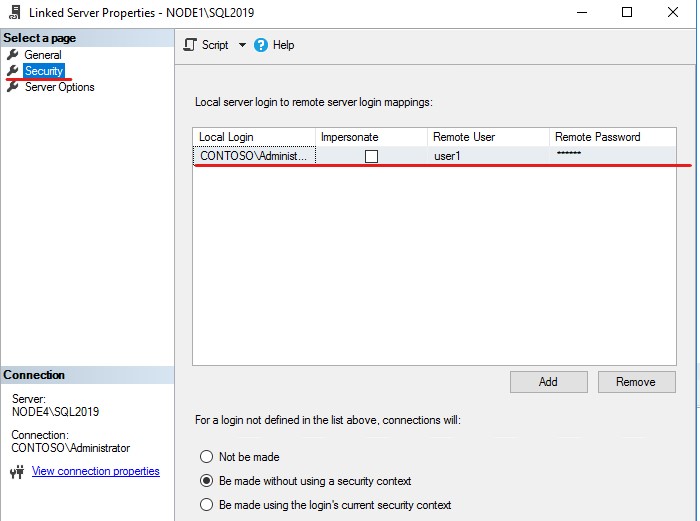
If not, please share us the screenshot as I offered above or share us the command that you created linked server.
You can also check your steps follow below blog and MS document to find if you missing some steps.
How to create and configure a linked server in SQL Server Management Studio
To create a linked server by using Transact-SQL
> the linked server connection only works when the user is logged in on the original machine
We need to use the account that mapped to the remote login( the login is on linked server) to login in the SQL server instance. Then we can query the linked server.
Best regards,
Cathy
If the response is helpful, please click "Accept Answer" and upvote it, thank you.



