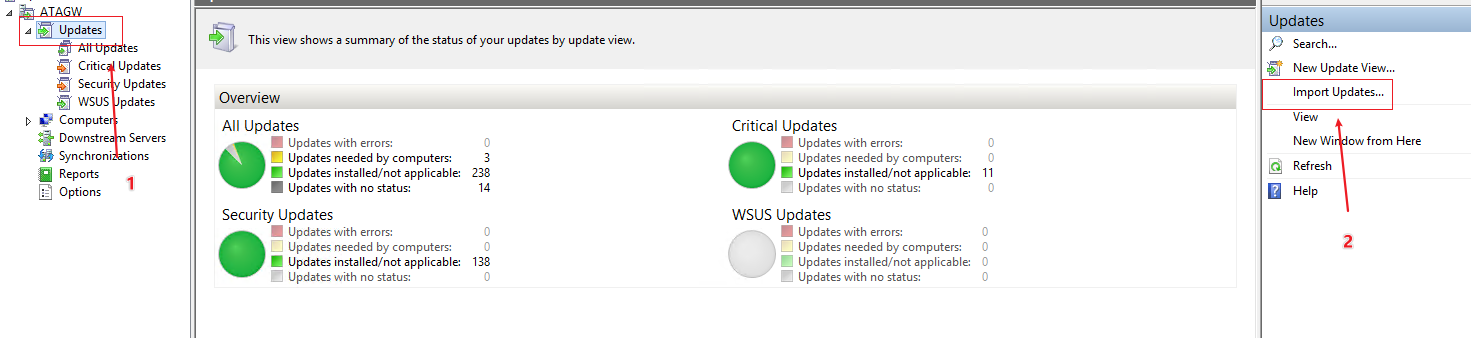I don't know what you're talking about. If you're performing the proper maintenance for WSUS and have optimized it properly, the console does not time out, reports are quick to generate, and checking for updates from client systems are also quick.
Not only this, but I RECOMMEND enabling the Drivers category. Most people hate it because enabling the Drivers category brings in a lot of updates but they also don't know the power of WSUS Automated Maintenance (WAM): WAM can remove all drivers from your system without requiring a reinstall of WSUS allowing only NEW drivers to enter your system. Over time, the list piles up again (as it's routine for 500-1000 updates a day to come in from Drivers) as you can see on my instance with a snippet of the next version's output below:
Decline Multiple Types of Updates:
There are 107329 updates in this server's database.
There are 41 types of updates listed in the configuration, however only 22 are enabled to be declined.
Of course most of the time you shouldn't be seeing pages and pages and pages of updates because you're using the proper techniques to scope your views for the approvals process.