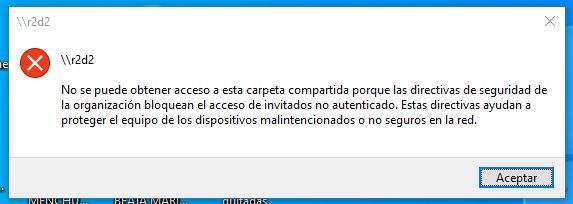Hi,
Please be informed that Q&A forum only supports English language at the moment. For your language Spanish, please raise your question to below Technet forum:
https://social.technet.microsoft.com/wiki/contents/articles/34901.list-of-forums-by-languages-categories-and-field-of-discussions.aspx#Forums_in_Spanish
Appreciate your understanding.
But I translated your description of the issue and did some research, please check if below solutions work for you. And if you still have further question and need to use Spanish, please raise a new post to the Spanish Technet forum.
- Enable insecure guest logons on the problematic PC which cannot access the shared folder. You can do that by group policy or registry key.
Detailed steps: https://www.thewindowsclub.com/cant-access-shared-folder-because-of-organizations-security-policies - Turn on password protected sharing on the problematic PC.
Detailed steps: https://www.tenforums.com/tutorials/49827-turn-off-password-protected-sharing-windows-10-a.html
And below is a similar post as you. Please take it as a reference.
https://learn.microsoft.com/en-us/answers/questions/59309/you-cant-access-this-shared-folder-because-your-or.html
Hope the information helps you.
Thanks,
Eleven
----------
If the Answer is helpful, please click "Accept Answer" and upvote it. Thanks.