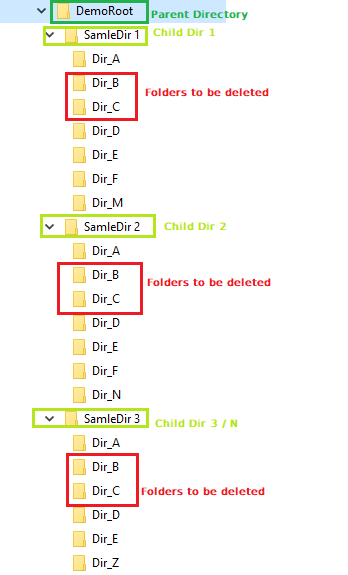In case of re-formulated problem, try this code:
Dim names As String() = {"Dir_B", "Dir_C"}
Dim root = "C:\MyFiles\DemoRoot"
Dim directories = New DirectoryInfo(root).EnumerateDirectories().SelectMany(Function(x) x.EnumerateDirectories().Where(Function(d) Not names.Contains(d.Name, StringComparer.CurrentCultureIgnoreCase)))
For Each d In directories
Try
d.Delete(recursive:=True)
Catch exc As DirectoryNotFoundException
' ignore
End Try
Next