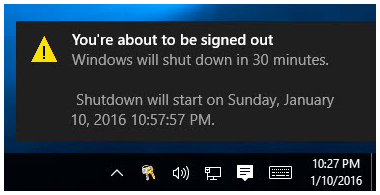@Nisss
Hi,
You can also use the command prompt:
-Open Command Prompt.
-Type "shutdown -s -t <number in seconds>" and press enter key.
For example, if you want to shut down your PC/laptop after 15 minutes then, type: shutdown -s -t 900.
You may refer to the following links for details:
https://www.c-sharpcorner.com/article/how-to-schedule-automatic-shut-down-in-windows-10/
Note: This is a third-party link and we do not have any guarantees on this website. And Microsoft does not make any guarantees about the content.
Hope above information can help you.
============================================
If the Answer is helpful, please click "Accept Answer" and upvote it.
Note: Please follow the steps in our documentation to enable e-mail notifications if you want to receive the related email notification for this thread.