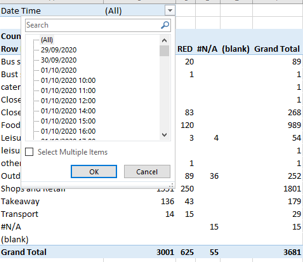Could you tell me what kind of data source did you use and how did you create the connection?
Please open the data source, in Data, click From Table/Range.
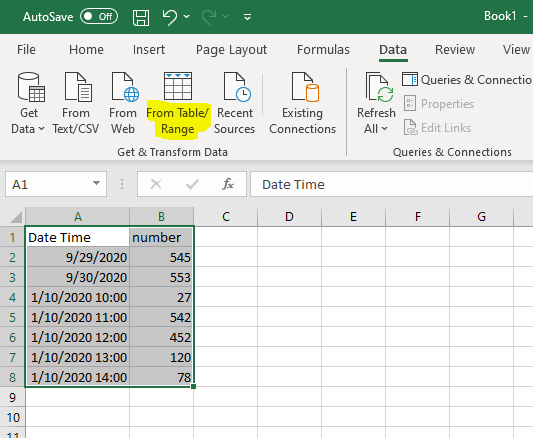
Then give a screenshot like below.
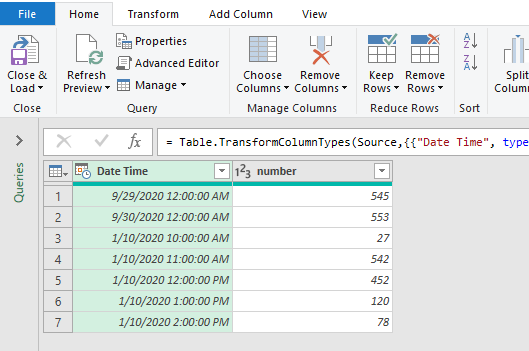
You could set the format in Power Query Editor. Click the icon in the upper left corner then click Date.
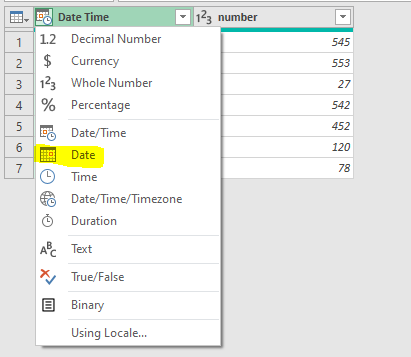
After setting the formatting, click Close & Load To…, in the Import Data box, select PivotTable Report and then click OK.
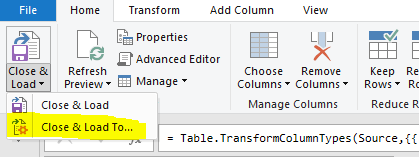
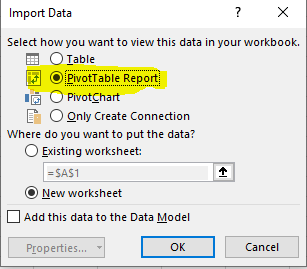
Then you will see the times removed.
If an Answer is helpful, please click "Accept Answer" and upvote it.
Note: Please follow the steps in our documentation to enable e-mail notifications if you want to receive the related email notification for this thread.