Hi @Rick Mueller , thank you for posting in the Q&A forum.
Please navigate to the Microsoft List, click Settings (Gear button on top right of the page) > List settings > click "Assigned to" column under Columns and then set “Allow multiple selections” to Yes.
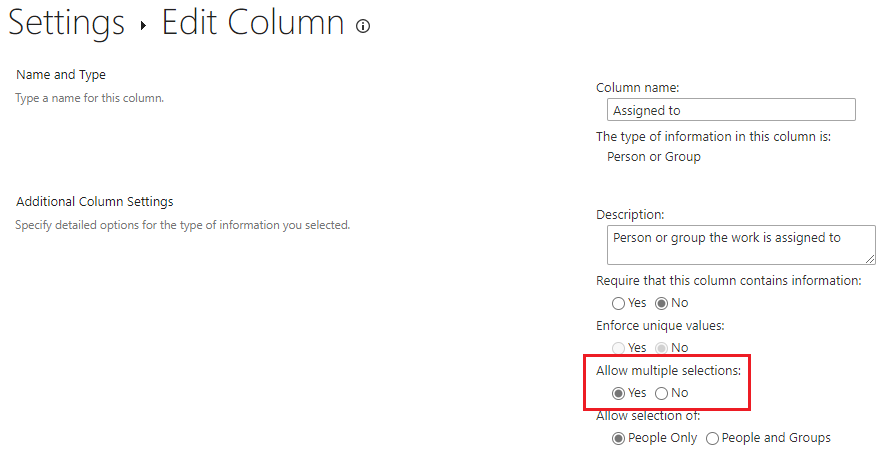
Here is the outcome:
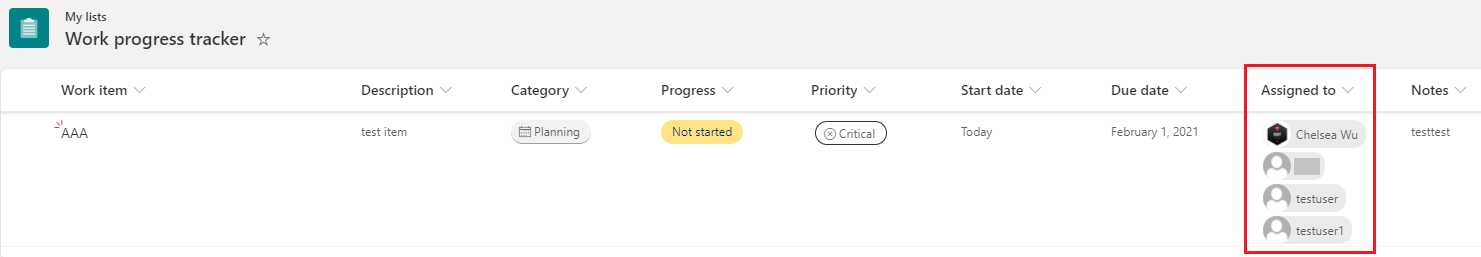
If an Answer is helpful, please click "Accept Answer" and upvote it.
**Note: Please follow the steps in our documentation to enable e-mail notifications if you want to receive the related email notification for this thread. **

