Hi @aqedvv ,
What version of your .NET framework? Can you show me your ISAPI and CGI Restrictions setting? Below are my settings.
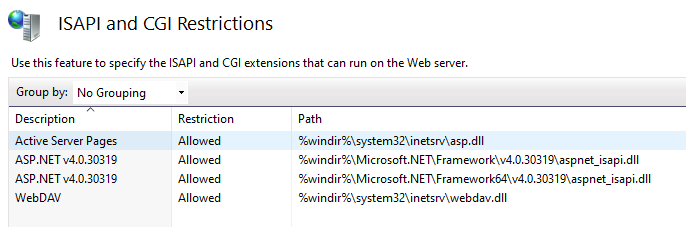
Or you can try following steps:
1.Click Add... in Actions.
2.Inside the “Add ISAPI or CGI Restriction” box, create a new Webserver extension.
3.For example, call the ‘Description’ either ‘Cognos.cgi’ or ‘cognosisapi.dll’ (depending on your needs).
4.Inside the ‘ISAPI or CGI path’ configure it to allow the relevant file, which (by default) is either:
C:\Program Files\ibm\cognos\ccr_64\cognos.cgi or C:\Program Files\ibm\cognos\ccr_64\cgi-bin\cognosisapi.dll
5.Make sure that "Allow extension path to execute" is ticked.
If the answer is helpful, please click "Accept Answer" and upvote it.
Note: Please follow the steps in our documentation to enable e-mail notifications if you want to receive the related email notification for this thread.