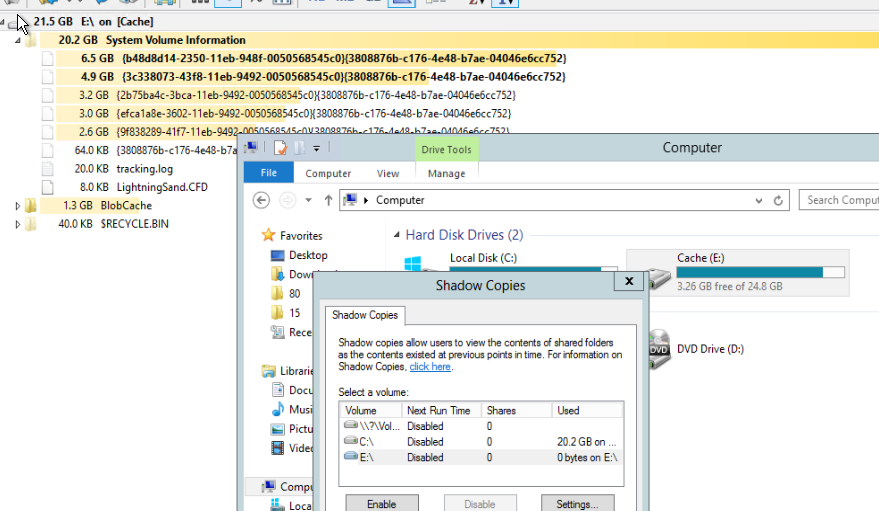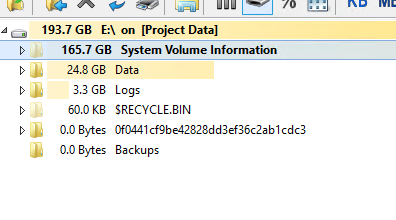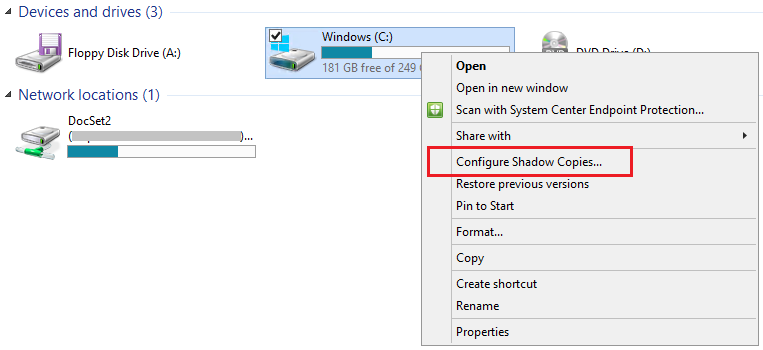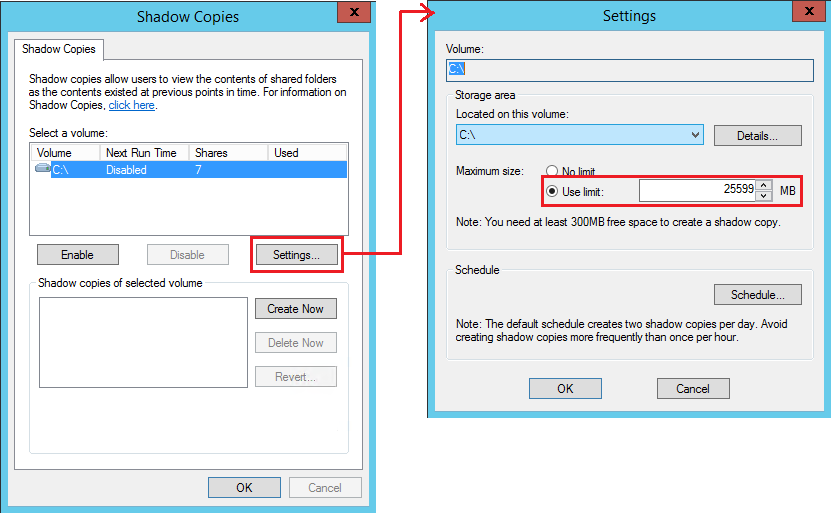The System Volume Information folder is used to store system data related to system recovery service, indexing, File History feature, etc.
This folder is set to prevent everyone from accessing except the SYSTEM on drives formatted with the NTFS file system, and it will recreate itself by Windows if deleted on exFAT or FAT32-formatted drives, since the system needs it.
In normal occasions, you should leave the folder as it is. But if you need to shrink the size of the System Volume Information folder, you can navigate to Control Panel > System and Security > System > System Protection > Configure under Protection Settings, then decide whether System Restore should be enabled and how much disk space Windows uses for System Restore points.
For further and detailed information on how to shrink the size of this folder, please refer to this article: How to Clean Up “System Volume Information” Folder.
*Note: Microsoft is providing this information as a convenience to you. The sites are not controlled by Microsoft. Microsoft cannot make any representations regarding the quality, safety, or suitability of any software or information found there. Please make sure that you completely understand the risk before retrieving any suggestions from the above link. *
If an Answer is helpful, please click "Accept Answer" and upvote it.
**Note: Please follow the steps in our documentation to enable e-mail notifications if you want to receive the related email notification for this thread. **