Power Bi is not currently supported here on QnA. They're actively answering Power Bi questions in dedicated forums here.
https://community.powerbi.com/
--please don't forget to Accept as answer if the reply is helpful--
This browser is no longer supported.
Upgrade to Microsoft Edge to take advantage of the latest features, security updates, and technical support.
I'm following these tutorials:
https://learn.microsoft.com/en-us/azure/machine-learning/tutorial-power-bi-designer-model
https://learn.microsoft.com/en-us/power-bi/connect-data/service-aml-integrate?context=azure/machine-learning/context/ml-context
I've setup the pipelines & endpoint. Attached is a screenshot of the endpoint.
For tutorial 2, on the Power BI Desktop, when I click Transform data to open the Power Query Editor, then click Azure Machine Learning, I originally got the prompt to login with my email (which I used my personal gmail for, the one that owns the Azure ML workspace). I keep seeing that no models are available, but I've followed the steps to tutorials & expect since the endpoint was successfully deployed, I can see the model.
Can you help me understand what's missing please?
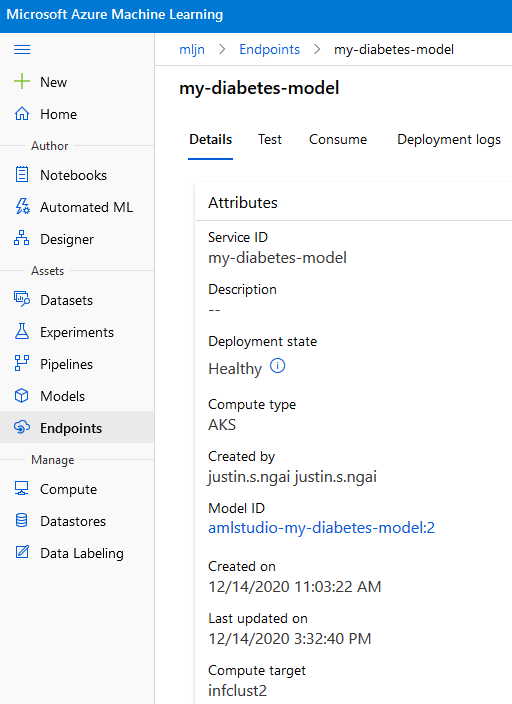
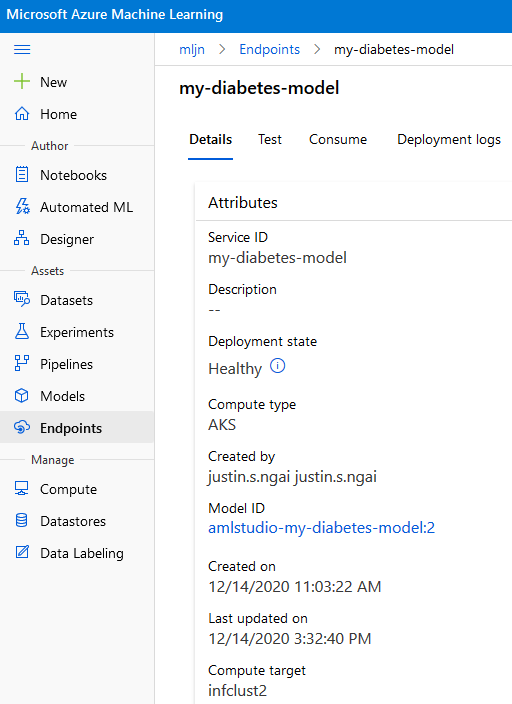
Power Bi is not currently supported here on QnA. They're actively answering Power Bi questions in dedicated forums here.
https://community.powerbi.com/
--please don't forget to Accept as answer if the reply is helpful--

@Justin Ngai I have tried this scenario and it seems like a healthy endpoint is listed when we login to AzureML from powerbi desktop. From the screen shots your endpoint looks healthy but your powerbi AzureML login does not seem to list them, could you try to re-login to AzureML from your powerbi desktop. I found that we can do so by following the steps listed below:
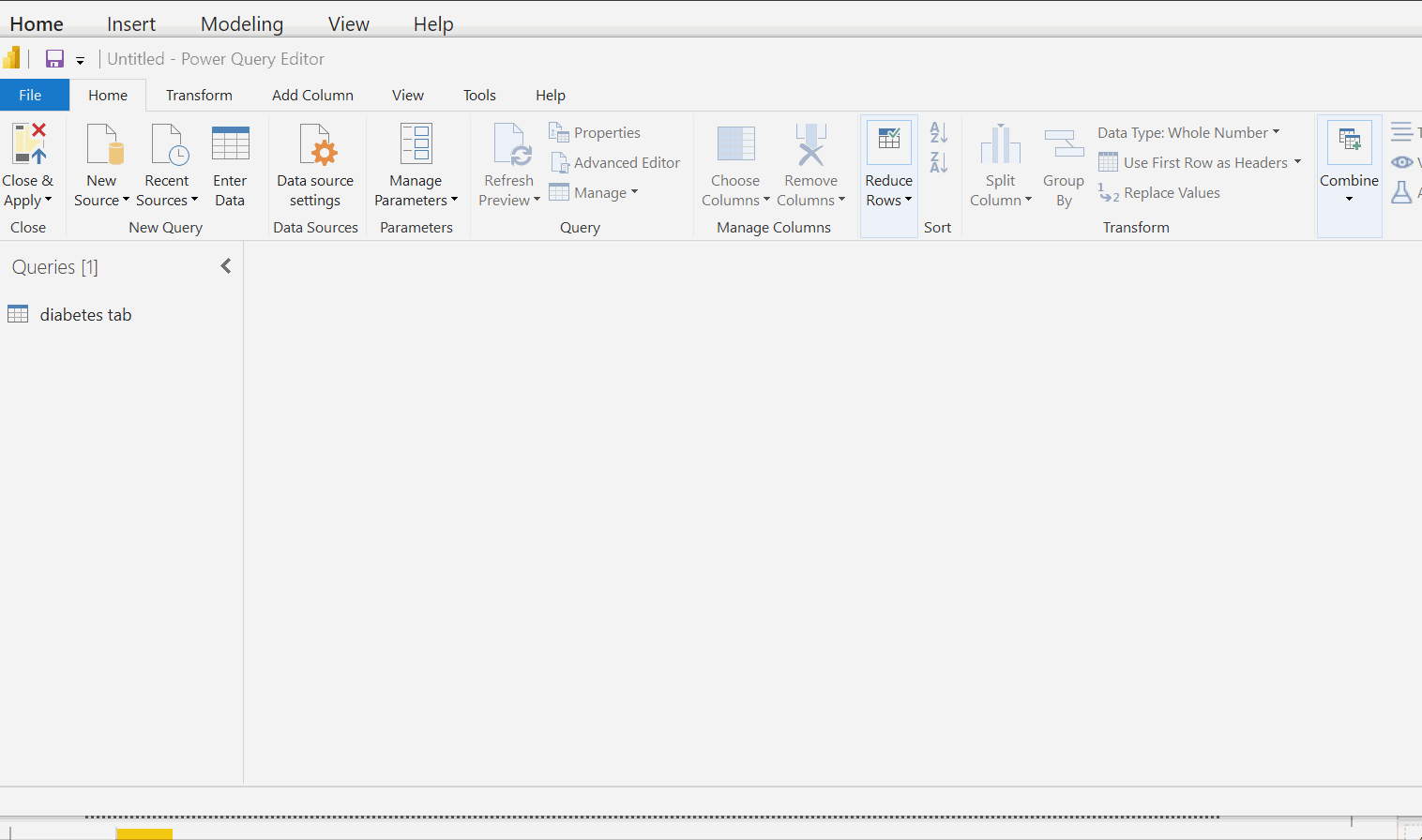
I hope your workspace has required permissions and this can pull your endpoint details which can be used with powerbi.