
Hi @KuchJ ,
Greeting! Hope everything is fine with you.
After discussing with our Active Directory Domain Service engineer, we think tracing and monitoring should be necessary if the account is in Active Directory and still an active user.
You can capture network traffics by Network Monitor when the issue reproduced on problematic device . Please download the “Network Monitor” as below link in advance and install as Administrator on problematic node and :
https://www.microsoft.com/en-sg/download/details.aspx?id=4865
However, Please understand analysis of network traffic is beyond our forum support level. So I would suggest you contact Microsoft Customer Support and Services where more in-depth investigation can be done so that you would get a more satisfying explanation and solution to this issue.
You may find phone number for your region accordingly from the link below:
Global Customer Service phone numbers
Best Regards,
Sunny
----------
If the Answer is helpful, please click "Accept Answer" and upvote it.
Note: Please follow the steps in our documentation to enable e-mail notifications if you want to receive the related email notification for this thread.
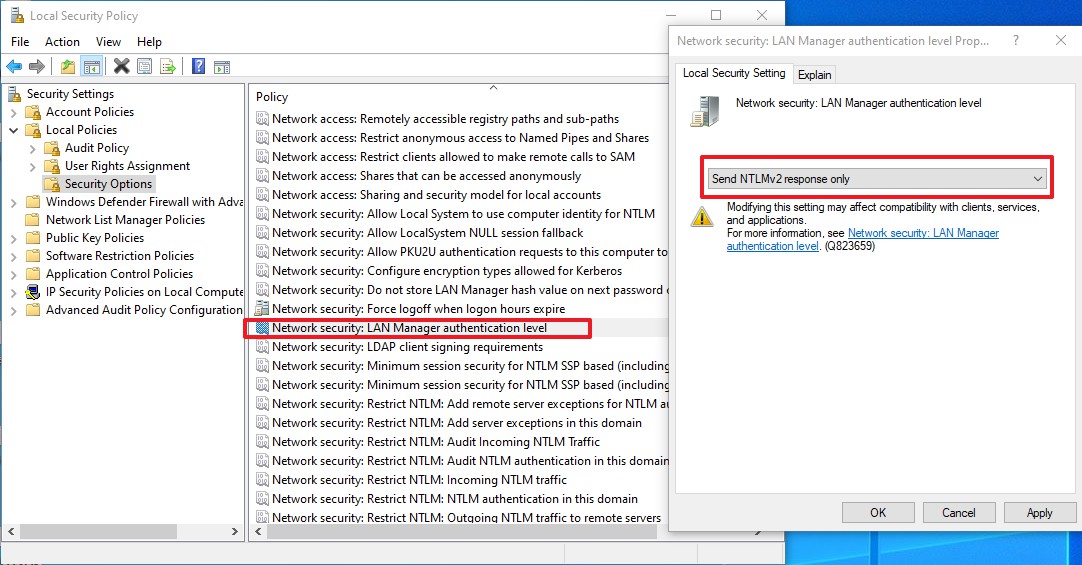
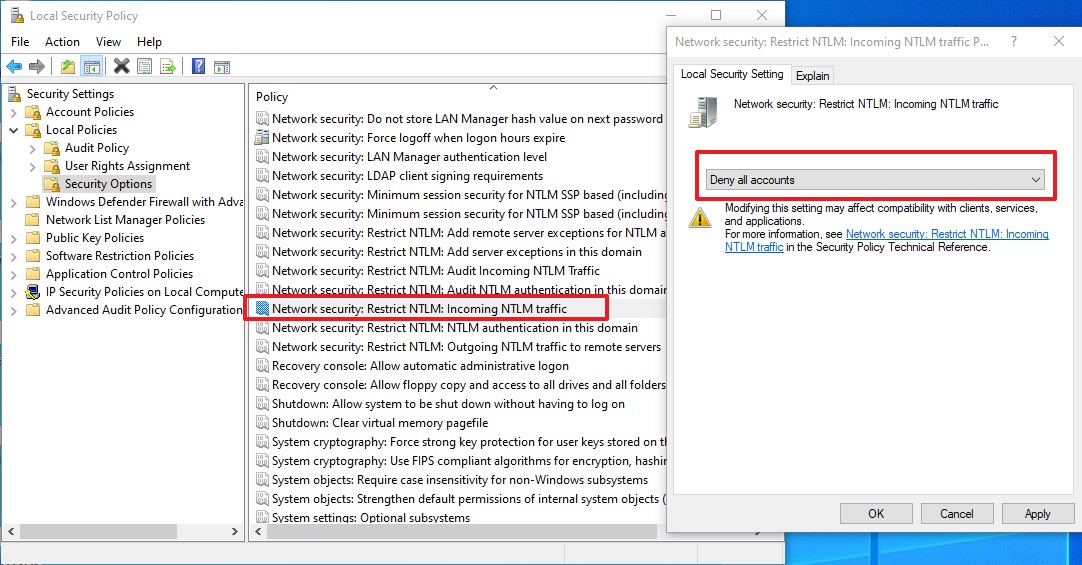
 ![49228-image.png][2]
![49228-image.png][2] 