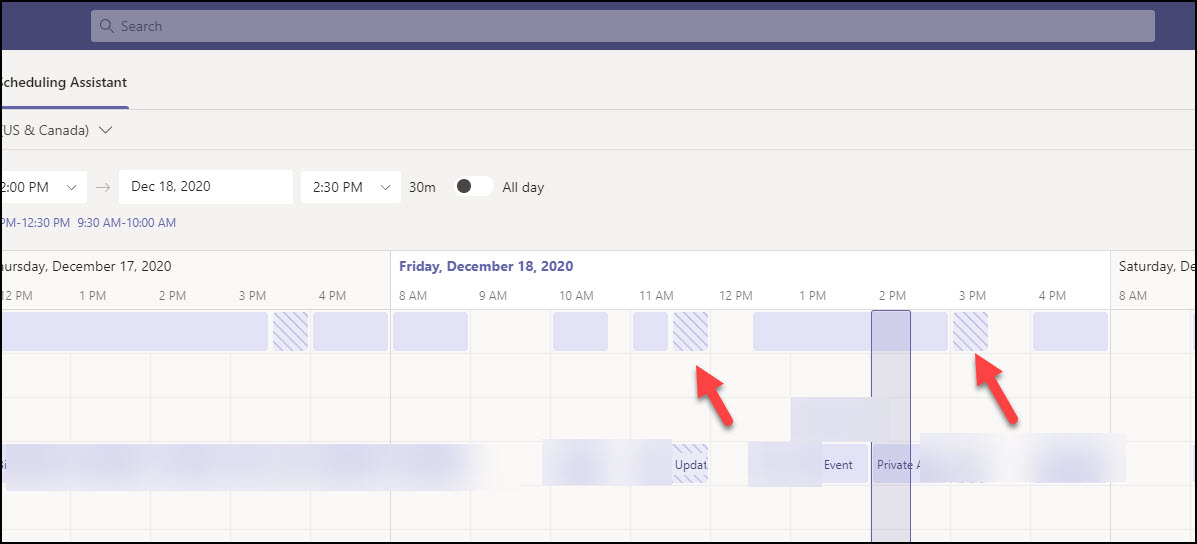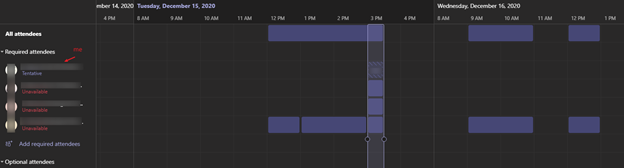Hi @SR VSP ,
Do you have the same issue in outlook client?
Can you see the busy/free information from another attendees?
I did a test in our client, it seems the slash only shows to me. Other attendees can see the busy/free information normally in the Schedule Assistance. The picture shows for your reference:
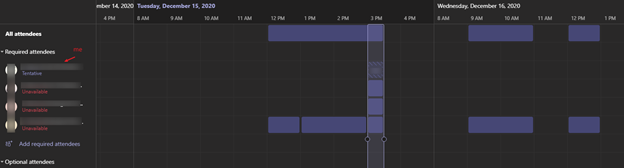
In my experience, Teams has a limit on the number of attendees in a distribution list that it can display free/busy information for. If you try to add a distribution list that is too large, the free busy check will fail. Expanding the distribution list might allow schedule assistance to recover the free/busy information for the attendees. At the same time, it has a limit on the number of attendees in a meeting that it can show Free/Busy information for.
If the response is helpful, please click "Accept Answer" and upvote it.
Note: Please follow the steps in our documentation to enable e-mail notifications if you want to receive the related email notification for this thread.