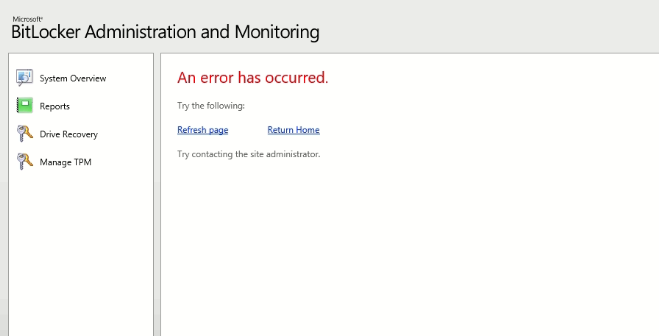@Lean
Thank you for posting in Microsoft Q&A forum.
Did you create the three groups in Active Directory: BitLocker help desk admins, BitLocker help desk users, BitLocker report users and setup bitlocker portals with the three parameters:
-HelpdeskUsersGroupName <DomainUserGroup>
-HelpdeskAdminsGroupName <DomainUserGroup>
-MbamReportUsersGroupName <DomainUserGroup>
For reference:
https://learn.microsoft.com/en-us/mem/configmgr/protect/deploy-use/bitlocker/helpdesk-portal#groups
If the response is helpful, please click "Accept Answer" and upvote it.
Note: Please follow the steps in our documentation to enable e-mail notifications if you want to receive the related email notification for this thread.