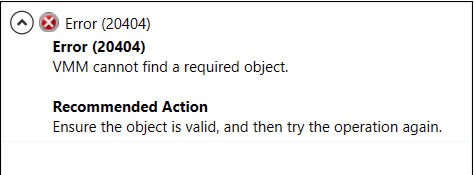We eventually had Microsoft Support involved in the issue. After much investigation, it was determined that several SMB file shares on our NetApp NAS were registered in the VMM database with an AssociatedVolumeID that was not known to the host. Further testing showed that when a new file share was added via the SMI using VMM, the registration of all file shares got updated by the SMI incorrectly.
To test if it had happened, we run the query:
Select * from tbl_ST_StorageFileShare where AssociatedVolumeID not in (Select volumeid from tbl_ADHC_HostVolume )
To resolve the issue when it occurred, we had to remove the SMI provider for the NetApp and then add it back. This resulted in the file shares being registered with NULL for the AssociatedVolumeID.
Hope this might help someone in the future.