Hello,
Welcome to our Microsoft Q&A platform!
If you want to have an UI and play next audio automatically. You can use install
Plugin.MediaManager.Formsas well.
First of all, here running UI.
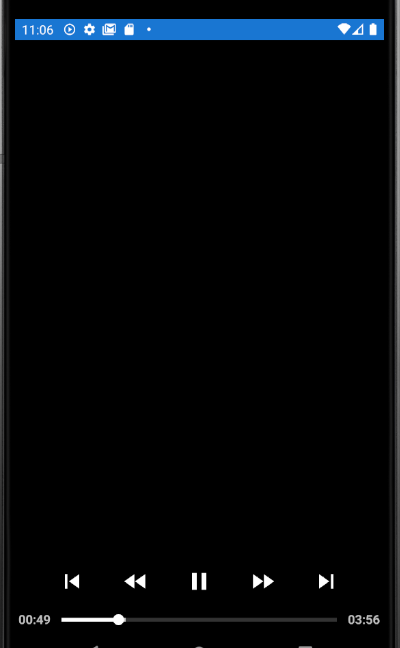
Here is UI in the notification task.
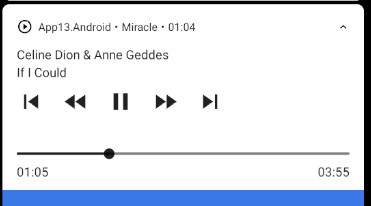
Here is xaml code.
<ContentPage xmlns="http://xamarin.com/schemas/2014/forms"
xmlns:x="http://schemas.microsoft.com/winfx/2009/xaml"
xmlns:mm="clr-namespace:MediaManager.Forms;assembly=MediaManager.Forms"
x:Class="App13.MainPage">
<StackLayout>
<mm:VideoView VerticalOptions="FillAndExpand" AutoPlay="True" ShowControls="True" x:Name="MyVidem" />
</StackLayout>
</ContentPage>
Here is background code for list music
public partial class MainPage : ContentPage
{
public MainPage()
{
InitializeComponent();
playmusic();
}
public IList<string> Mp3UrlList => new[]{
"https://ia800806.us.archive.org/15/items/Mp3Playlist_555/AaronNeville-CrazyLove.mp3",
"https://ia800605.us.archive.org/32/items/Mp3Playlist_555/CelineDion-IfICould.mp3",
"https://ia800605.us.archive.org/32/items/Mp3Playlist_555/Daughtry-Homeacoustic.mp3",
"https://storage.googleapis.com/uamp/The_Kyoto_Connection_-_Wake_Up/01_-_Intro_-_The_Way_Of_Waking_Up_feat_Alan_Watts.mp3",
"https://aphid.fireside.fm/d/1437767933/02d84890-e58d-43eb-ab4c-26bcc8524289/d9b38b7f-5ede-4ca7-a5d6-a18d5605aba1.mp3"
};
private async void playmusic()
{
// throw new NotImplementedException();
await CrossMediaManager.Current.Play(Mp3UrlList);
}
Best Regards,
Leon Lu
If the response is helpful, please click "Accept Answer" and upvote it.
Note: Please follow the steps in our documentation to enable e-mail notifications if you want to receive the related email notification for this thread.





 , my Vistual Studio version is 16.8.3
, my Vistual Studio version is 16.8.3 

 list, Here are no UWP, you can open an issue in this plugin's github thread:
list, Here are no UWP, you can open an issue in this plugin's github thread: