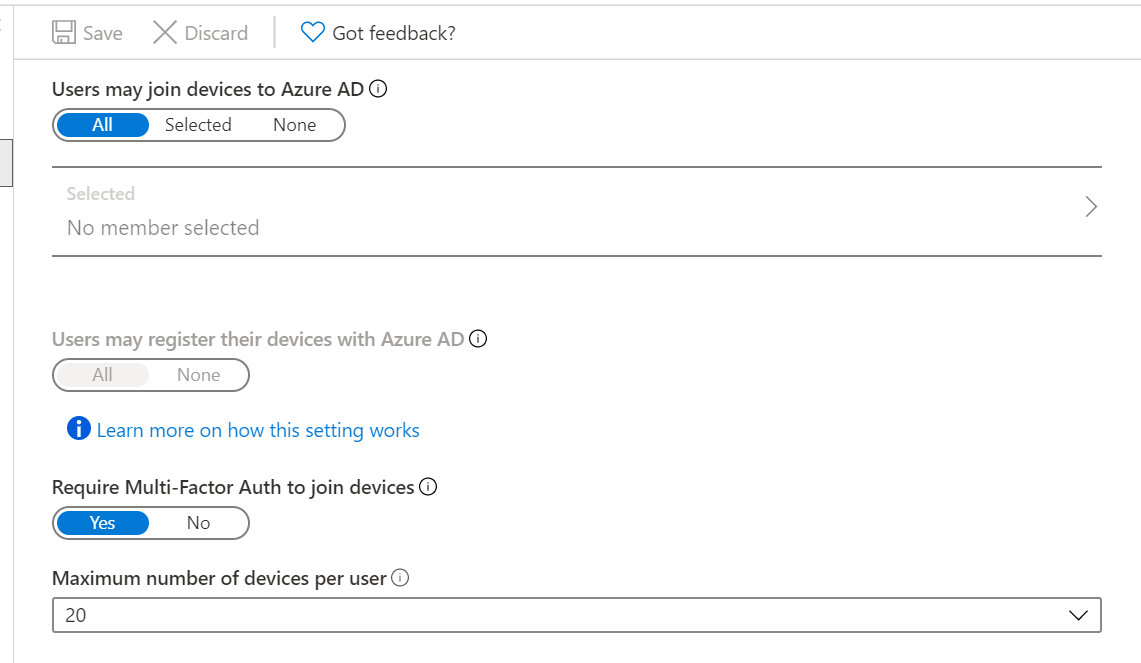So what's the ask here? Talk to your admin, they need to enable the setting. If you are asking where the setting is located, you can find it under the AAD blade -> Devices -> Enterprise State Roaming: https://portal.azure.com/#blade/Microsoft_AAD_Devices/DevicesMenuBlade/RoamingSettings/menuId/