
Could you provide us a screenshot when Teams freezes at authentication if possible?
Does anyone else have the same issue?
What changes do you do before this issue happened? Network or anything else?
If you get any status codes in the login page, please check if it is the following scenario:
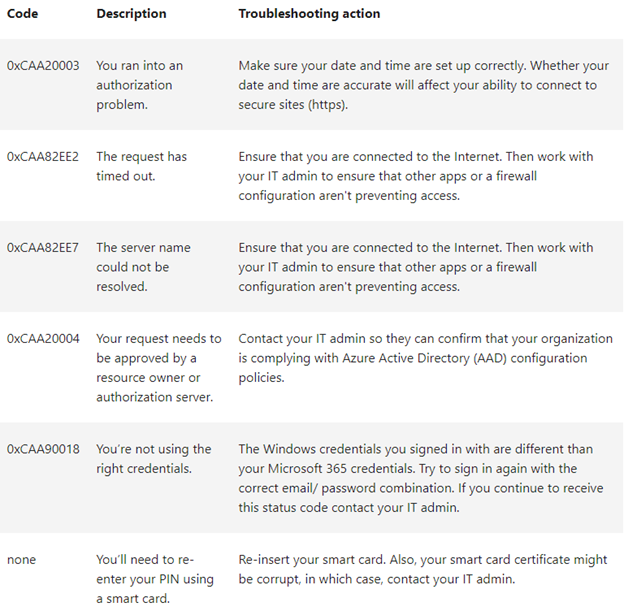
Besides, you could try to clear the client cache as below:
rm -r ~/.config/Microsoft/Microsoft\ Teams\ -\ Insiders
If the response is helpful, please click "Accept Answer" and upvote it.
Note: Please follow the steps in our documentation to enable e-mail notifications if you want to receive the related email notification for this thread.

