Hello,
Welcome to our Microsoft Q&A platform!
TabbedPage defines the following properties:
SelectedTabColor, of type Color, the color of the tab when it's selected.
UnselectedTabColor, of type Color, the color of the tab when it's unselected.
You can use it directly.
<TabbedPage xmlns="http://xamarin.com/schemas/2014/forms" xmlns:x="http://schemas.microsoft.com/winfx/2009/xaml"
xmlns:local="clr-namespace:TabbedPageWithNavigationPage;assembly=TabbedPageWithNavigationPage"
xmlns:android="clr-namespace:Xamarin.Forms.PlatformConfiguration.AndroidSpecific;assembly=Xamarin.Forms.Core"
x:Name="tabbedPage"
SelectedTabColor="Green"
UnselectedTabColor="Gray"
android:TabbedPage.ToolbarPlacement="Bottom"
x:Class="TabbedPageWithNavigationPage.MainPage">
Here is related thread:https://learn.microsoft.com/en-us/xamarin/xamarin-forms/app-fundamentals/navigation/tabbed-page#create-a-tabbedpage
Here is running screenshot.
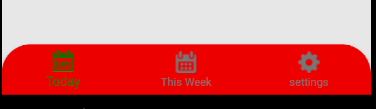
===============
New Update=================
I create an custom renderer for shell. Based on your comment: i am using below code and it's working UITabBar.Appearance.TintColor = UIColor.FromRGB(0, 157, 87);
For Android, same achievement like following code.
[assembly: ExportRenderer(typeof(AppShell), typeof(CustomShellRenderer))]
namespace ShellNavi.Droid
{
public class CustomShellRenderer : ShellRenderer
{
public CustomShellRenderer(Context context) : base(context)
{
}
protected override IShellBottomNavViewAppearanceTracker CreateBottomNavViewAppearanceTracker(ShellItem shellItem)
{
return new CustomBottomNavView();
}
}
public class CustomBottomNavView : IShellBottomNavViewAppearanceTracker
{
public void Dispose()
{
}
public void ResetAppearance(BottomNavigationView bottomView)
{
}
public void SetAppearance(BottomNavigationView bottomView, IShellAppearanceElement appearance)
{
bottomView.ItemIconTintList = null;
int[][] states = new int[][]
{
// disabled
new int[] {-Android.Resource.Attribute.Checked}, // unchecked
new int[] { Android.Resource.Attribute.Checked } // pressed
};
int[] colors = new int[]
{
Xamarin.Forms.Color.Green.ToAndroid(),
Xamarin.Forms.Color.Blue.ToAndroid(),
};
ColorStateList colorStateList = new ColorStateList(states, colors);
bottomView.ItemIconTintList = colorStateList;
bottomView.ItemTextColor = colorStateList;
}
}
If you want to set specific icon in the ButtomNavigationView. But this way, it cannot change the color of text.
public void SetAppearance(BottomNavigationView bottomView, IShellAppearanceElement appearance)
{
bottomView.ItemIconTintList = null;
IMenu menu = bottomView.Menu;
if (menu.GetItem(0).IsChecked)
{
menu.GetItem(0).Icon.SetColorFilter(Color.Red.ToAndroid(), PorterDuff.Mode.SrcIn);
IMenuItem menuItem = menu.GetItem(0);
var view=menuItem.ActionView;
}
else
{
menu.GetItem(0).Icon.SetColorFilter(Color.Green.ToAndroid(), PorterDuff.Mode.SrcIn);
}
}
Best Regards,
Leon Lu
If the response is helpful, please click "Accept Answer" and upvote it.
Note: Please follow the steps in our documentation to enable e-mail notifications if you want to receive the related email notification for this thread.