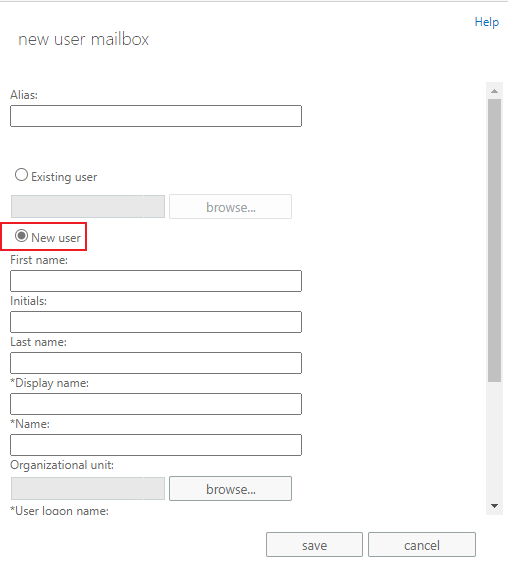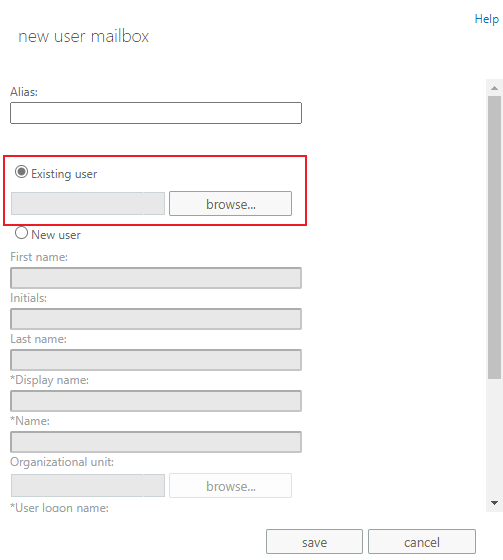Hi,
You need to use Exchange management tools like Exchange Admin Center and Exchange management shell to create mailboxes and it wouldn't be possible to create mailbox from Active directory.
While using EAC or EMS, you can create new mailboxes for existing AD accounts or create new AD accounts by specifying the organization unit.
https://learn.microsoft.com/en-us/exchange/recipients/create-user-mailboxes?view=exchserver-2019
If the above suggestion helps, please click on "Accept Answer" and upvote it