Thank you for your reply.
I have found the answer.
There was 3 documents from the same document library has been provided unique access, so we have removed it and "edit" access of user has started working as it was earlier.
This browser is no longer supported.
Upgrade to Microsoft Edge to take advantage of the latest features, security updates, and technical support.
Hi Team,
I have tried uploading document in Document library of site, getting access denied error but I can see my document is uploaded and needs to check-in. Unable to get check-in option
Thank you for your reply.
I have found the answer.
There was 3 documents from the same document library has been provided unique access, so we have removed it and "edit" access of user has started working as it was earlier.

Hello @Jayashri Thorat ,
Generally speaking, if you can see the uploaded document in the Document Library, it means that you have access right to the page.
Second, when the document is displayed as checked-out state (need to check-in operation ). Explain that the Document Library turned on "Require documents to be checked out before they can be edited" feature and you created a required field in the Document Library.

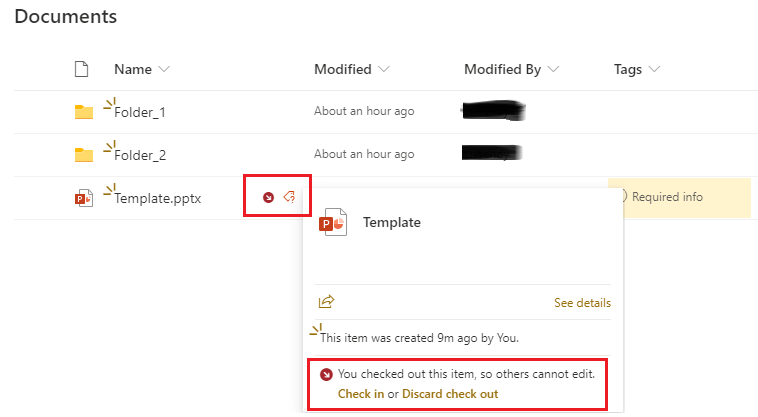
Therefore, I suggest you clear the browser cache, close the browser, and perform the operation again.
Thanks,
Echo Du
======================
If an Answer is helpful, please click "Accept Answer" and upvote it.
Note: Please follow the steps in our documentation to enable e-mail notifications if you want to receive the related email notification for this thread.