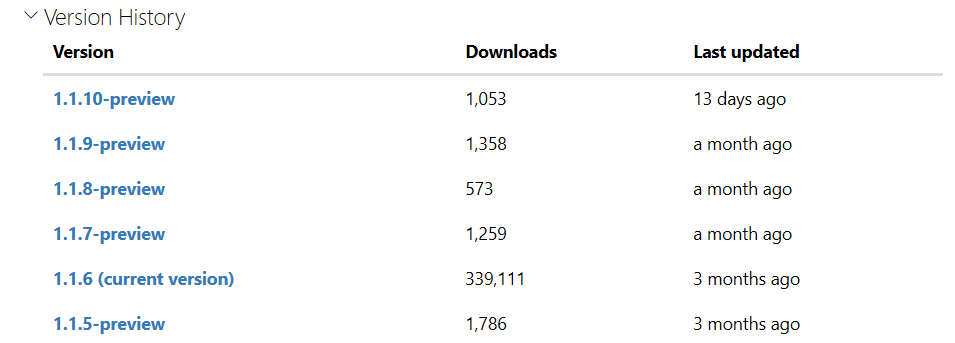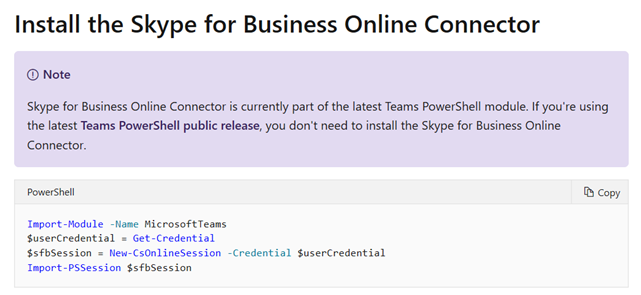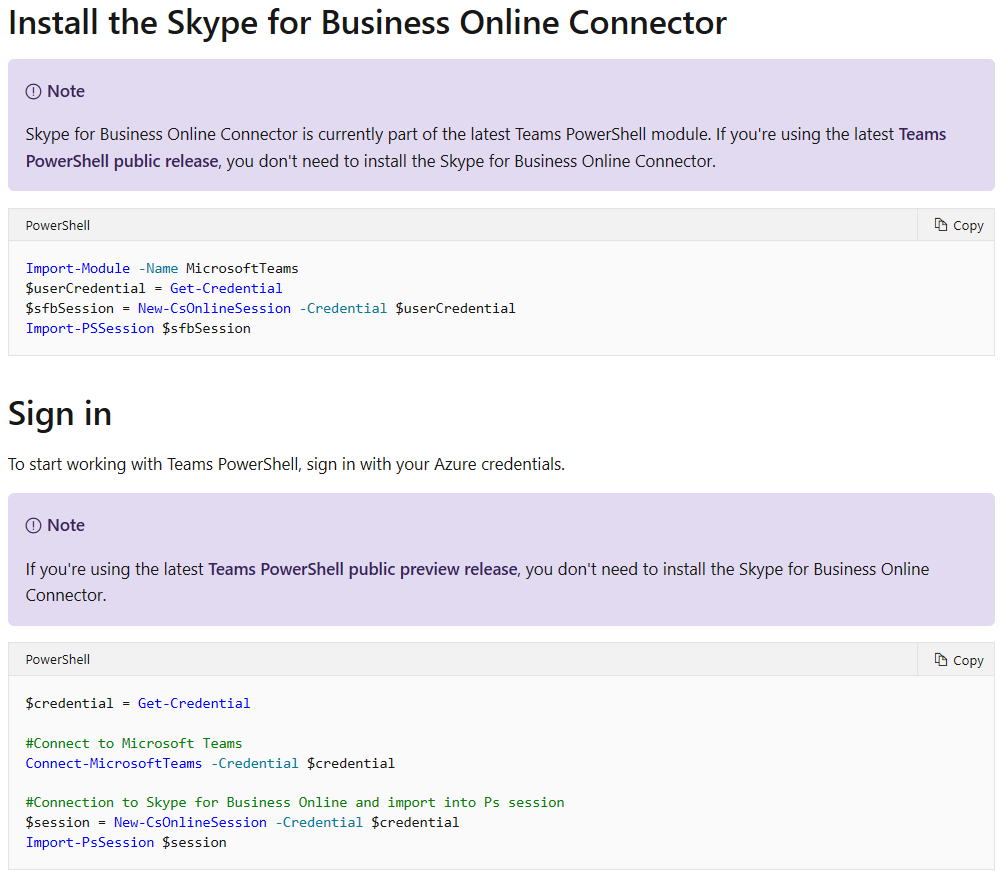Could you connect Skype for Business Online Connector before?
Do you try in other machines? And what is the result?
The latest version is 1.1.10 now. It recommends you install the latest version and try again.
Moreover, I tested in my environment. It has no problem.
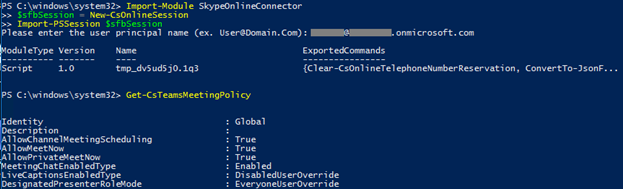
It recommends you refer to this link to reinstall the Skype for Business Online Module again.
Besides, check the network status in you machine.
If the response is helpful, please click "Accept Answer" and upvote it.
Note: Please follow the steps in our documentation to enable e-mail notifications if you want to receive the related email notification for this thread.