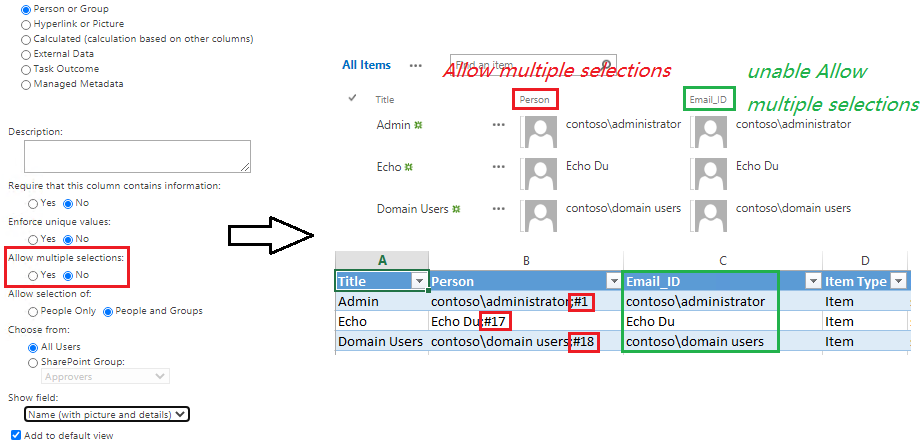Hi JoharVVarshaCSNR-8408,
The openspec-* tags are dedicated to supporting issues related to open specifications. You can find open specifications here https://learn.microsoft.com/en-us/openspecs/
Since your question does not pertain to one of these specifications, I've removed the openspecs tag and added the office-sharepoint-server-itpro tag. Hopefully this will get your post the proper attention.
If I've misunderstood your question and you believe this is related to the Open Specifications documents, please clarify, providing the document name and section with which you have the question or issue.
Best regards,
Tom Jebo
Sr Escalation Engineer
Microsoft Open Specifications