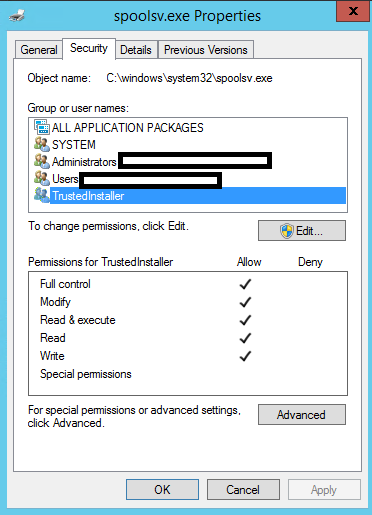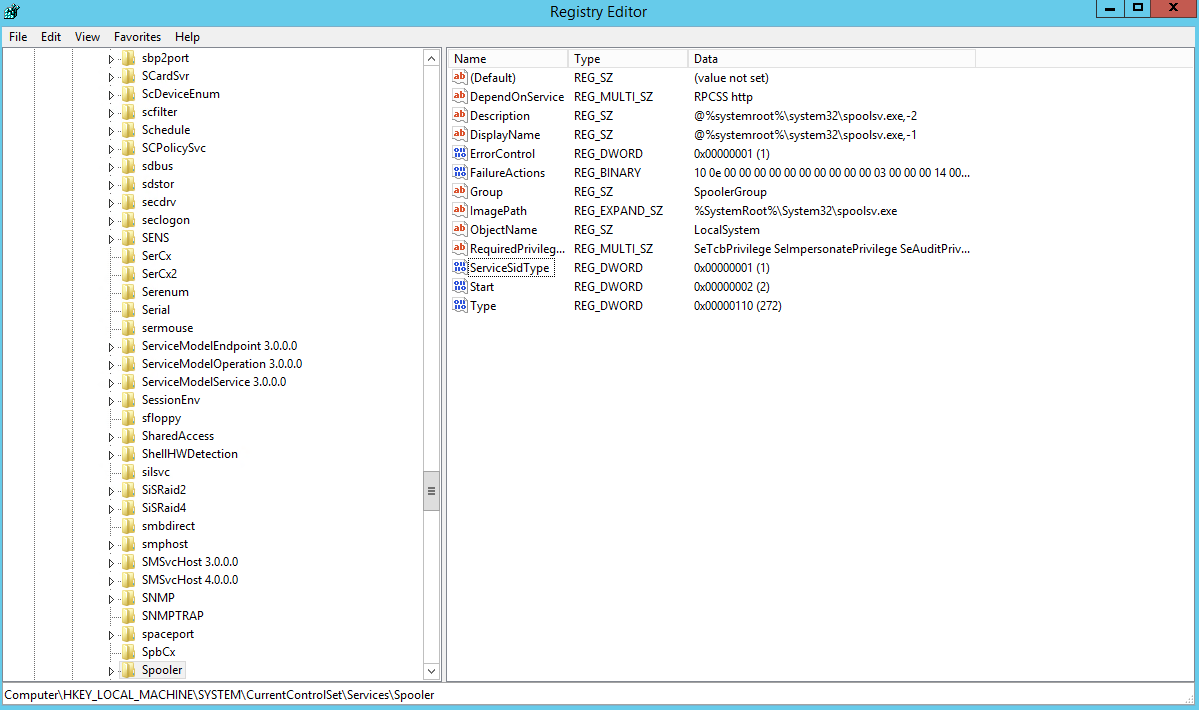Hi,
If the print spooler service is missing / not listed on the services page, it means print spooler service has gone corrupted or there might be possibility it has been infected by virus attack or after cleaning the virus.
Kindly checking following parts and verify more details.
1.Run System File Checker scan:
- Search for 'command prompt' using Cortana or Windows Search.
- From results, right click on Command Prompt and select Run as administrator.
- Type sfc /scannow command and press Enter key.
- Let the command complete and then reboot the machine.
2.Check the permission of spoolsv.exe, Spoolss.dll under C:\Windows\System32.
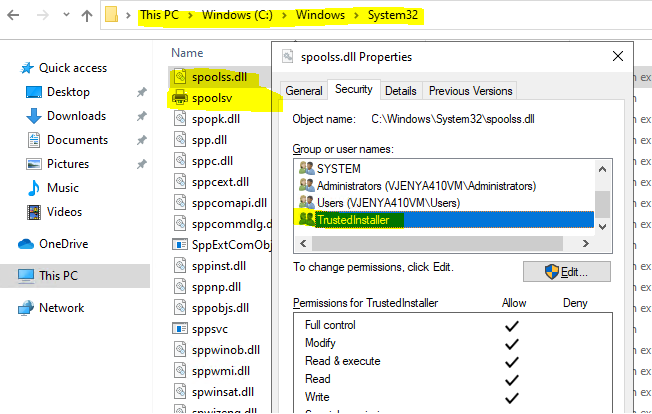
3.Check spooler registry HKEY_Local_Machine\System\Current Version\Services\Spooler
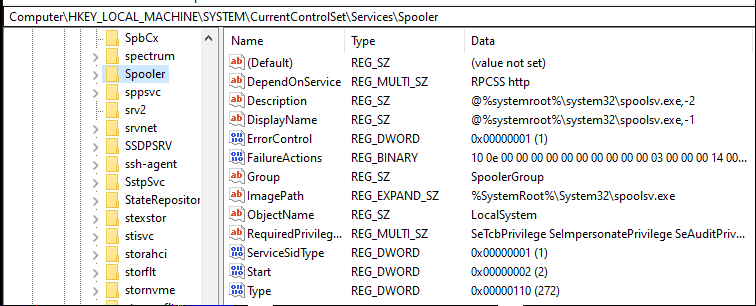
4.If the registry is corrupted, you could try to follow the steps shared by Arthur Xie in below link. But kindly note to backup your data before making registry changes.
https://social.technet.microsoft.com/Forums/en-US/dc67cf1a-4308-4604-a8da-8cd7a7b8fe1d/print-spooler-service-is-missing?forum=itprovistaprinting
Hope this helps and please help to accept as Answer if the response is useful.
Thanks,
Jenny