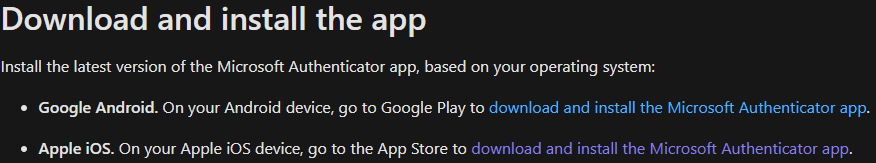@Venkata
Thank you for your post! The Microsoft authenticator app is only available for IOS and Android operating systems, and isn't available for Windows10 OS as of right now.
You can download the App on the Microsoft Store, but it's only available on Mobile Devices, and has a specific minimum requirement for Windows10 Mobile version or Windows8 Mobile. However, the Authenticator on all Windows Mobile operating systems will not be supported after Feb 28, 2020. Which means users will not be eligible for receiving any new updates to the app post the aforementioned date
If you'd like this app to be available on Windows10 OS, please feel free to leverage our User Voice forums so our developers can look into implementing this feature.
Thank you for your time and patience throughout this issue.
----------
Please remember to "Accept Answer" if any answer/reply helped, so that others in the community facing similar issues can easily find the solution.