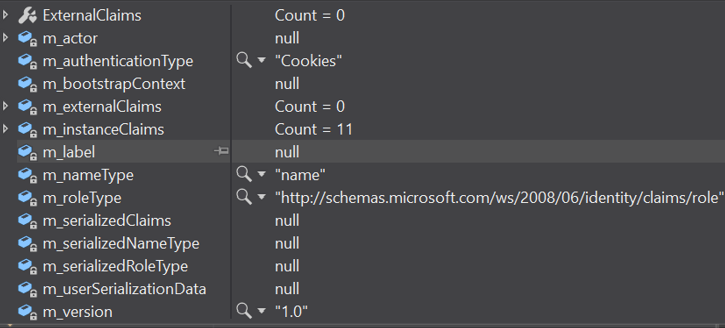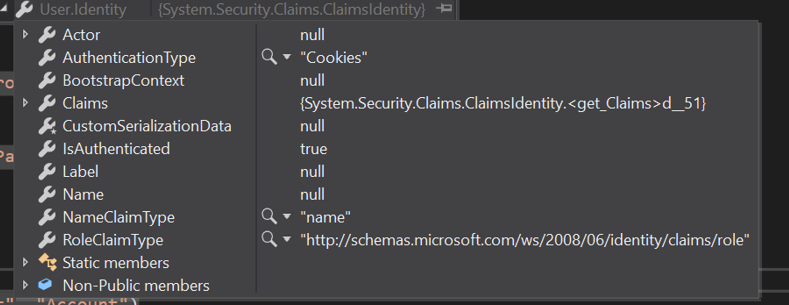Hi @Vikas Tiwari · Thank you for reaching out.
Yes, you can use different LoadUri value in different policy files to apply different styles. Please refer to below examples:
ProfileEditing custom policy:
<BuildingBlocks>
<ContentDefinitions>
<ContentDefinition Id="api.selfasserted.profileupdate">
<LoadUri>https://xxxxxx.blob.core.windows.net/b2c/updateprofile.html</LoadUri>
</ContentDefinition>
</ContentDefinitions>
</BuildingBlocks>
SignupOrSignin custom policy:
<BuildingBlocks>
<ContentDefinitions>
<ContentDefinition Id="api.signuporsignin">
<LoadUri>https://xxxxxx.blob.core.windows.net/b2c/unified.html</LoadUri>
</ContentDefinition>
</ContentDefinitions>
</BuildingBlocks>
For the second question, do not add PartnerClaimType="name" to SelfAsserted-ProfileUpdate technical profile. Add it to the <OutputClaims> in ProfileEditing (RP) file as <OutputClaim ClaimTypeReferenceId="displayName" PartnerClaimType="name" />.
-----------------------------------------------------------------------------------------------------------
Please "Accept the answer" if the information helped you. This will help us and others in the community as well.