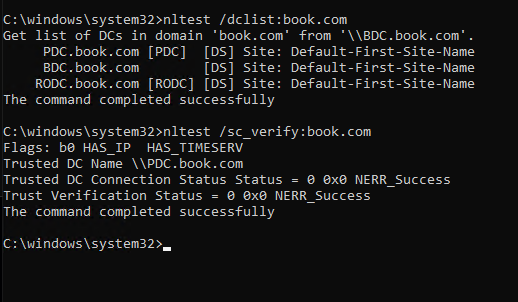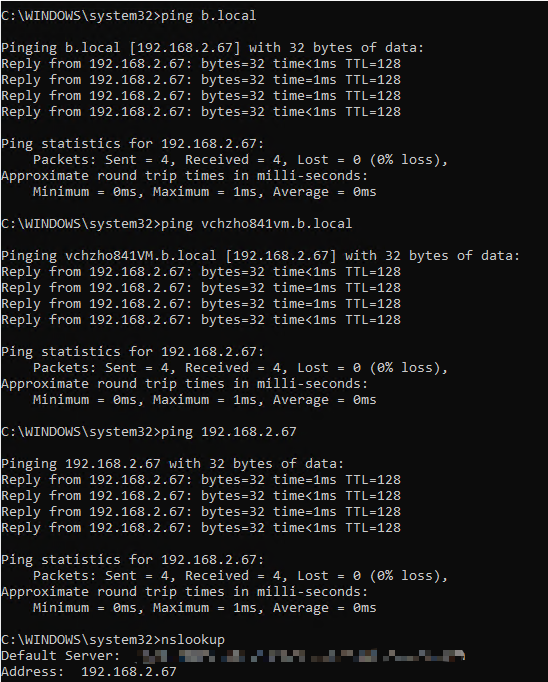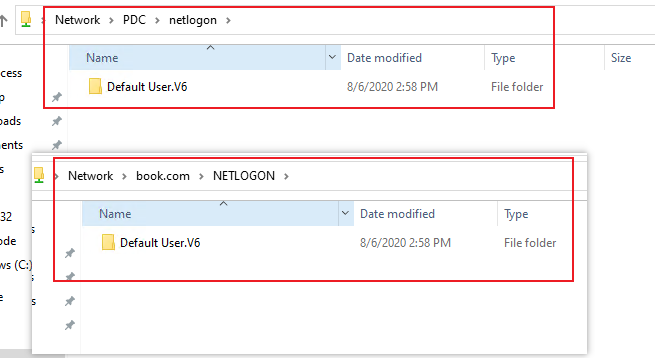Hello,
Thank you so much for your kindly reply.
Thanks a lot for the detailed information. As mentioned, the affected workstations are spread across different sites and now there is no DC in the sites. These workstations are connected to the main domain controller.
So we are wondering whether the workstations in the main site have the same issue. We would like to know whether only the workstations in other different sites where there is no DC have this issue.
Actually the issue is a little special and I have researched but failed to get the proper solution currently. Below are the cases with the same error, and we could kindly have a check whether it helps.
https://forums.overclockers.com.au/threads/windows-authentication-issue-over-cisco-vpn.952235/
The cases are a little different from ours. We could kindly have a check and hope they could give us some inspiration.
Thank you so much for your understanding and support.
Please note: Information posted in the given link is hosted by a third party. Microsoft does not guarantee the accuracy and effectiveness of information.
Best regards,
Hannah Xiong
============================================
If the Answer is helpful, please click "Accept Answer" and upvote it.
Note: Please follow the steps in our documentation to enable e-mail notifications if you want to receive the related email notification for this thread.