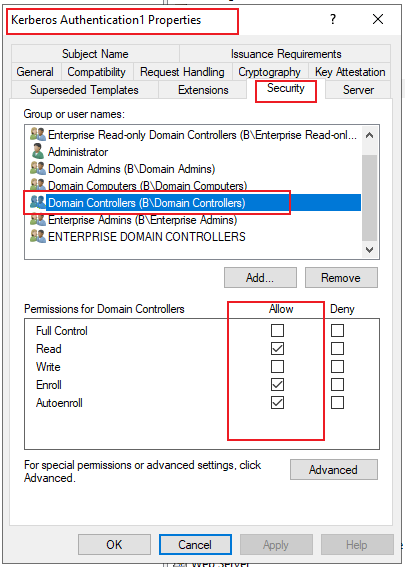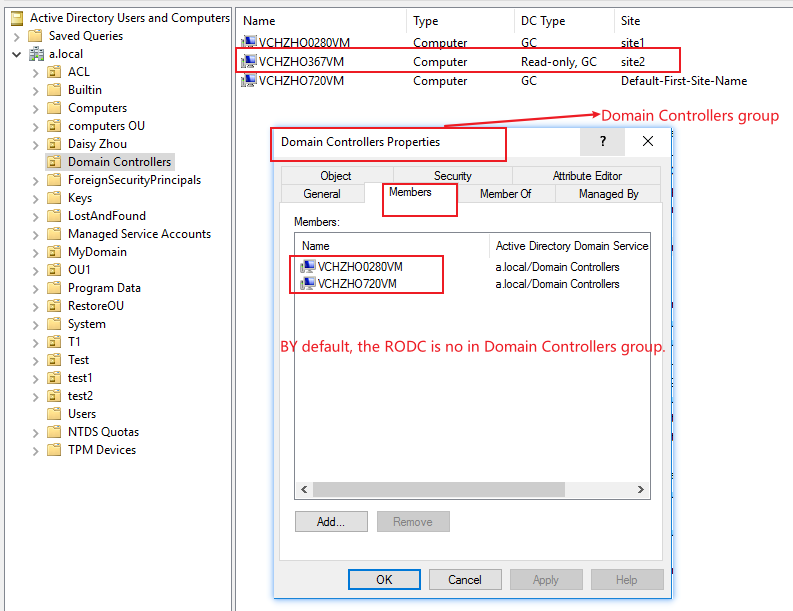Hello @Lutz Rahe ,
Thank you for posting here.
The following two links might be helpful.
LDAP over SSL (LDAPS) Certificate
https://social.technet.microsoft.com/wiki/contents/articles/2980.ldap-over-ssl-ldaps-certificate.aspx
Step by Step Guide to Setup LDAPS on Windows Server
https://learn.microsoft.com/en-us/archive/blogs/microsoftrservertigerteam/step-by-step-guide-to-setup-ldaps-on-windows-server
If anything is unclear, please feel free to let us know.
Best Regards,
Daisy Zhou