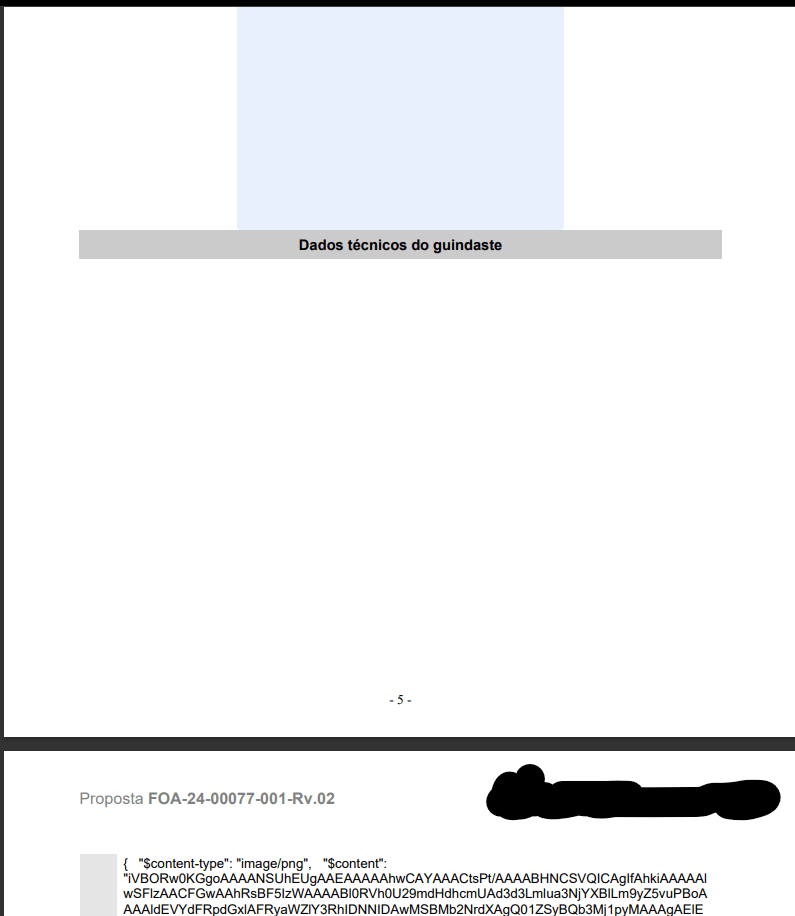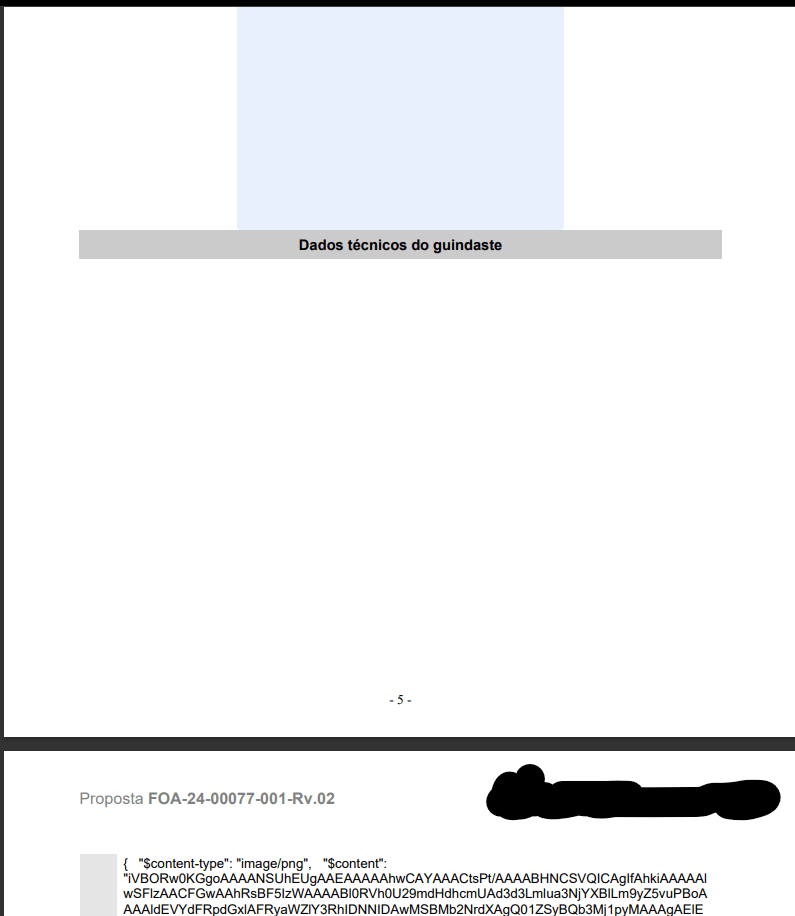Hello guys,
I’m creating a flow that retrieves some data from Power Apps in JSON format. I then parse the JSON and map the parsed output using Select data, as there are many records I want to populate in a Word template. In the Word document, I created a repeating section content control with multiple text controls and one picture content control. When I run the flow, the document is populated correctly, except for the picture, which is filled with content code. To test the picture control, I placed it outside the repeating content control, and it worked. However, inside the repeating control, it doesn’t work, even though the input parameters are the same.
Can someone help me?
Word Content control: 
Data in Select date:  Picture content controle out Repeating block:
Picture content controle out Repeating block:  Populate Word:
Populate Word:  Result picture out block repeating:
Result picture out block repeating:  Result picture in block repeating:
Result picture in block repeating: