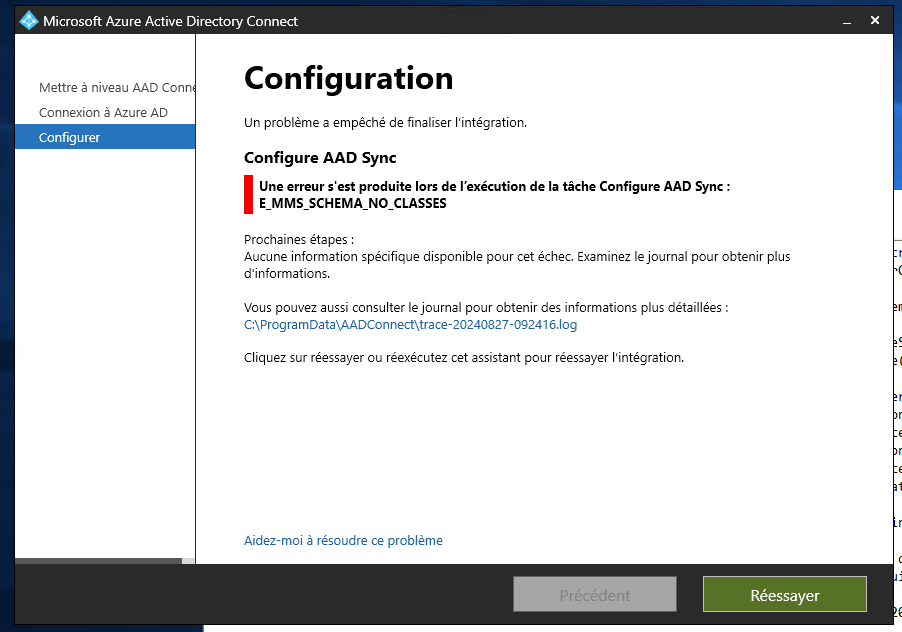
à System.Management.Automation.PowerShell.CoreInvoke[TInput,TOutput](PSDataCollection`1 input, PSDataCollection`1 output, PSInvocationSettings settings)
à System.Management.Automation.PowerShell.Invoke(IEnumerable input, PSInvocationSettings settings)
à Microsoft.Online.Deployment.PowerShell.LocalPowerShell.Invoke()
à Microsoft.Online.Deployment.PowerShell.PowerShellAdapter.TypeDependencies.InvokePowerShell(IPowerShell powerShell)
à Microsoft.Online.Deployment.PowerShell.PowerShellAdapter.InvokePowerShellCommand(String commandName, InitialSessionState initialSessionState, IDictionary`2 commandParameters, Boolean isScript)
à Microsoft.Azure.ActiveDirectory.Synchronization.PowerShellConfigAdapter.ConnectorConfigAdapter.AddConnector(Connector connector)
à Microsoft.Online.Deployment.Types.Providers.SyncDataProvider.UpgradeConnectorSchemaAndExtensionVersion(IAadSyncContext aadSyncContext, String installationPath, Boolean skipSchemaUpgrade)
à Microsoft.Online.Deployment.PSModule.Tasks.AADSync.ConfigureAADSyncTask`1.UpgradeSyncEngineDatabase()
à Microsoft.Online.Deployment.PSModule.Tasks.AADSync.ConfigureAADSyncTask`1.Execute()
à Microsoft.Online.Deployment.Framework.Workflow.WorkflowTask.ExecuteWrapper()
--- Fin de la trace de la pile d'exception interne ---
à Microsoft.Online.Deployment.Framework.Workflow.WorkflowTaskGroup.CheckTaskCompletion(Int32 currentTaskIndex)
[10:21:23.649] [ 72] [VERB ] Cleanup: Starting cleanup for task 'Configure AAD Sync'
[10:21:23.650] [ 72] [VERB ] Task 'Configure AAD Sync': No cleanup defined
[10:21:23.651] [ 72] [INFO ] Task 'Deploy AAD Sync' has finished execution
[10:21:23.652] [ 67] [ERROR] Task failed without an exception
[10:21:23.652] [ 67] [VERB ] Cleanup: Starting cleanup for task 'Deploy AAD Sync'
[10:21:23.652] [ 67] [VERB ] Task 'Deploy AAD Sync': No cleanup defined
[10:21:23.652] [ 67] [VERB ] Marking task 'Deploy AAD Health Agent' as Skipped
[10:21:23.652] [ 67] [INFO ] Task 'Single Forest Dir Sync Pwd Sync Root Task' has finished execution
[10:21:23.703] [ 63] [ERROR] E_MMS_SCHEMA_NO_CLASSES
Exception Data (Raw): System.Management.Automation.CmdletInvocationException: E_MMS_SCHEMA_NO_CLASSES ---> Microsoft.IdentityManagement.PowerShell.ObjectModel.SynchronizationConfigurationValidationException: E_MMS_SCHEMA_NO_CLASSES
à Microsoft.DirectoryServices.MetadirectoryServices.UI.WebServices.MMSWebService.UpdateConnector(Connector connector)
à Microsoft.IdentityManagement.PowerShell.Cmdlet.AddADSyncConnectorCmdlet.ProcessRecord()
--- Fin de la trace de la pile d'exception interne ---
à System.Management.Automation.Runspaces.PipelineBase.Invoke(IEnumerable input)
à System.Management.Automation.PowerShell.Worker.ConstructPipelineAndDoWork(Runspace rs, Boolean performSyncInvoke)
à System.Management.Automation.PowerShell.Worker.CreateRunspaceIfNeededAndDoWork(Runspace rsToUse, Boolean isSync)
à System.Management.Automation.PowerShell.CoreInvokeHelper[TInput,TOutput](PSDataCollection`1 input, PSDataCollection`1 output, PSInvocationSettings settings)
à System.Management.Automation.PowerShell.CoreInvoke[TInput,TOutput](PSDataCollection`1 input, PSDataCollection`1 output, PSInvocationSettings settings)
à System.Management.Automation.PowerShell.Invoke(IEnumerable input, PSInvocationSettings settings)
à Microsoft.Online.Deployment.PowerShell.LocalPowerShell.Invoke()
à Microsoft.Online.Deployment.PowerShell.PowerShellAdapter.TypeDependencies.InvokePowerShell(IPowerShell powerShell)
à Microsoft.Online.Deployment.PowerShell.PowerShellAdapter.InvokePowerShellCommand(String commandName, InitialSessionState initialSessionState, IDictionary`2 commandParameters, Boolean isScript)
à Microsoft.Azure.ActiveDirectory.Synchronization.PowerShellConfigAdapter.ConnectorConfigAdapter.AddConnector(Connector connector)
à Microsoft.Online.Deployment.Types.Providers.SyncDataProvider.UpgradeConnectorSchemaAndExtensionVersion(IAadSyncContext aadSyncContext, String installationPath, Boolean skipSchemaUpgrade)
à Microsoft.Online.Deployment.PSModule.Tasks.AADSync.ConfigureAADSyncTask`1.UpgradeSyncEngineDatabase()
à Microsoft.Online.Deployment.PSModule.Tasks.AADSync.ConfigureAADSyncTask`1.Execute()
à Microsoft.Online.Deployment.Framework.Workflow.WorkflowTask.ExecuteWrapper()
[10:21:23.710] [ 63] [INFO ] MicrosoftOnlinePersistedStateProvider.Save: saving the persisted state file
[10:21:23.710] [ 63] [INFO ] MicrosoftOnlinePersistedStateProvider.UpdateFileProtection: updating file protection from the persisted state file: C:\ProgramData\AADConnect\PersistedState.xml, isAddProtection: False
[10:21:23.712] [ 63] [INFO ] MicrosoftOnlinePersistedStateProvider.UpdateFileProtection: updating file protection from the persisted state file: C:\ProgramData\AADConnect\PersistedState.xml, isAddProtection: True
[10:21:23.720] [ 63] [INFO ] PerformConfigurationPageViewModel.PerformWorkflowInstallationAndUpdateState: result of installation operations - Failed
[10:21:23.721] [ 63] [ERROR] ExecuteADSyncConfiguration: configuration failed. Skipping export of synchronization policy. resultStatus=Failed
[10:21:23.783] [ 63] [ERROR] PerformConfigurationPageViewModel: Un problème a empêché de finaliser l’intégration.
[10:21:23.783] [ 63] [ERROR] PerformConfigurationPageViewModel: Une erreur s'est produite lors de l’exécution de la tâche Configure AAD Sync : E_MMS_SCHEMA_NO_CLASSES
[10:21:30.955] [ 1] [INFO ] Opened log file at path C:\ProgramData\AADConnect\trace-20240827-092416.log
How to fix?