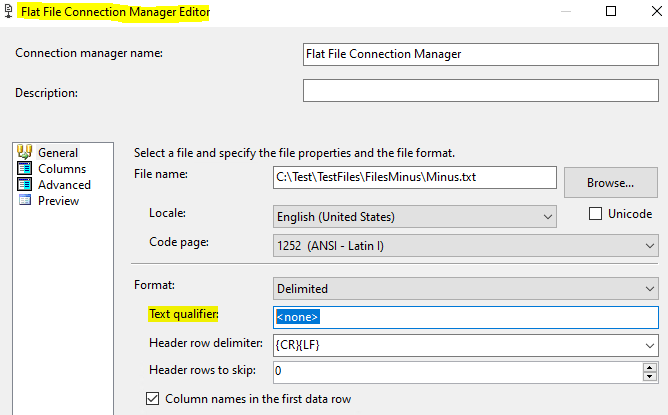Typically a CSV has the definition of , separates the columns and " (double quote) is the Text Qualifier and CRLF is the row delimiter. What can happen is if you do not put the delimiters in SQL Import (most often the " qualifier is the missing piece), then SQL won't be able to preview it correctly, but Excel will because it automatically does the standard CSV with ,"CRLF as appropriate delimiters.
So in the SQL Import make sure that you put the Text Qualifier in and see how it goes.