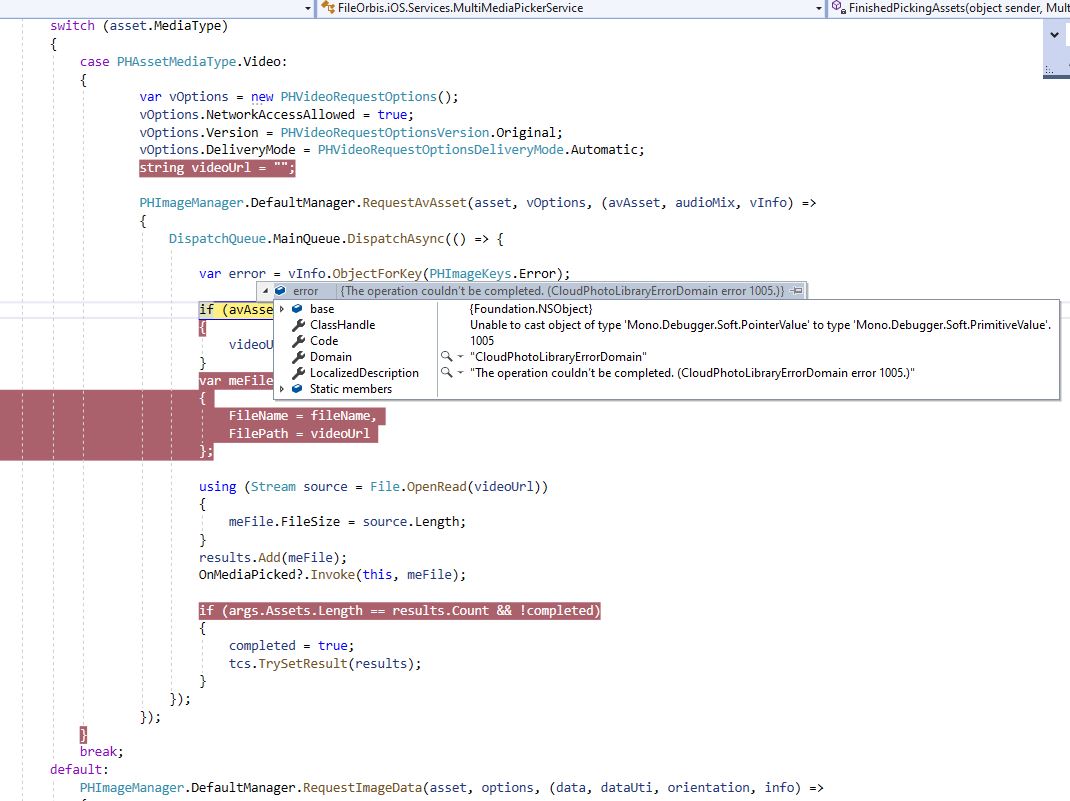Hi,
I did a sample for my issue. Git repo:
https://github.com/Pelinalpp/XamarinMultiMedia
But I want to say one last thing. I have no problem with a video on the phone. I have problem with video on only iCloud. It also appear on video picker. But when i select it, it comes null on this line: "if (avAsset != null)". So that I can't get file. When I pull it to phone from iCloud. I can get it with picker
PHImageManager.DefaultManager.RequestAvAsset(asset, vOptions, (avAsset, audioMix, vInfo) =>
{
DispatchQueue.MainQueue.DispatchAsync(() => {
var error = vInfo.ObjectForKey(PHImageKeys.Error);
if (avAsset != null)
{
videoUrl = ((AVFoundation.AVUrlAsset)avAsset).Url.Path;
}
var meFile = new MediaFile()
{
FileName = fileName,
FilePath = videoUrl
};
using (Stream source = File.OpenRead(videoUrl))
{
meFile.FileSize = source.Length;
}
results.Add(meFile);
OnMediaPicked?.Invoke(this, meFile);
if (args.Assets.Length == results.Count && !completed)
{
completed = true;
tcs.TrySetResult(results);
}
});
And I also checked iCloud photos is turn on.