I want to build an SPFX, i did the following steps:-
1)Inside c: i created a folder name SPFx
2)inside node.js i have this :-
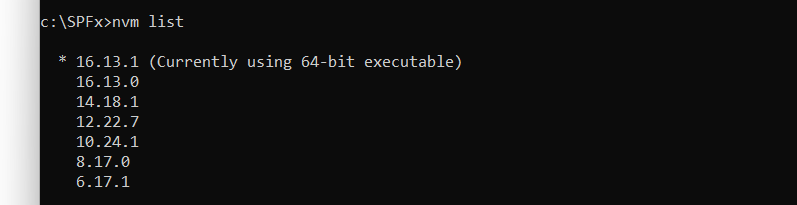 3)I run this command:-
3)I run this command:-
yo @microsoft/sharepoint
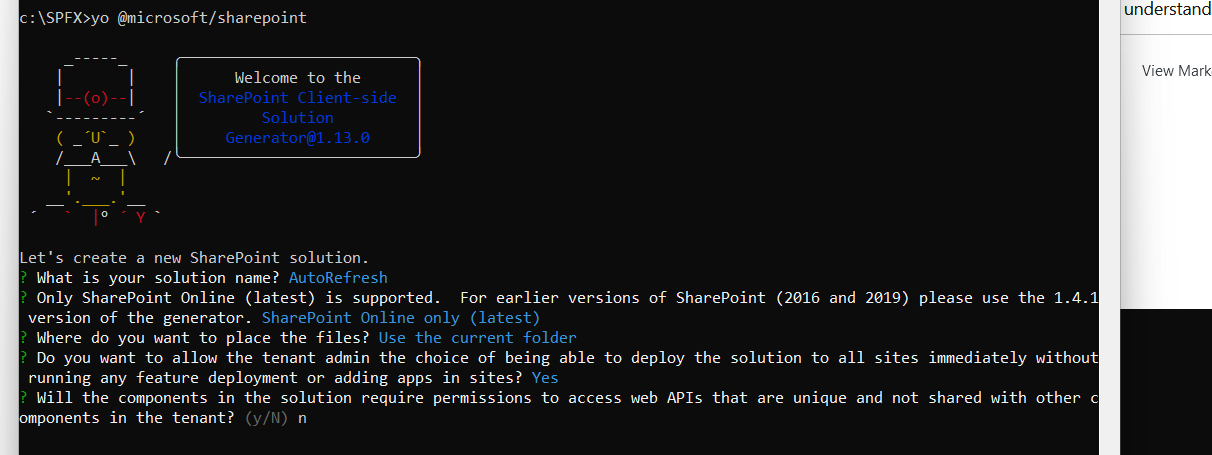
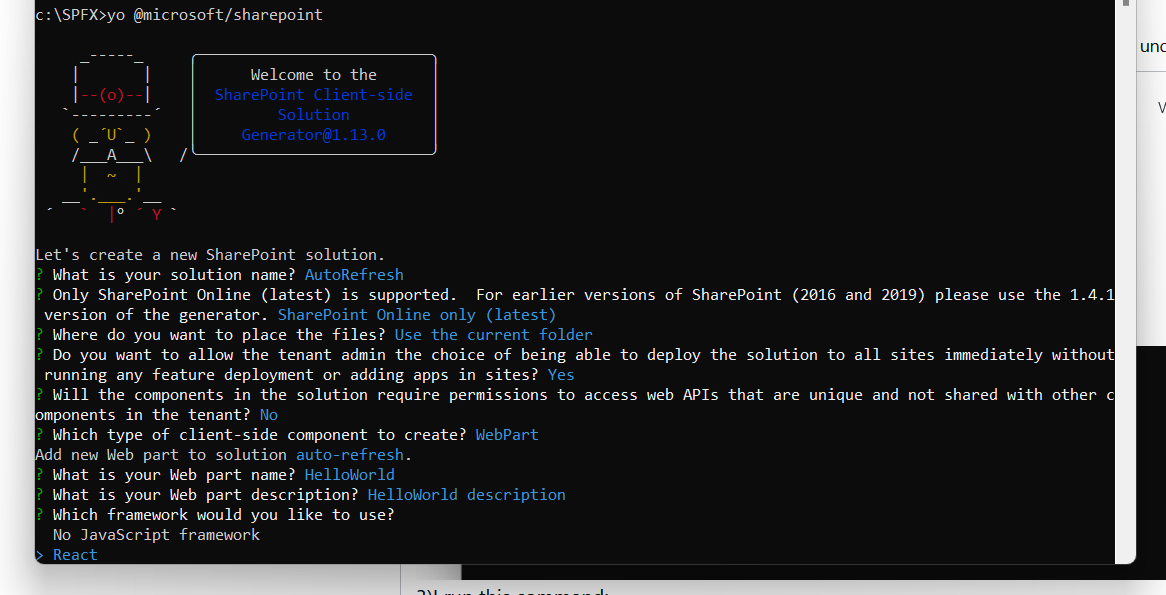
but i got this error:-
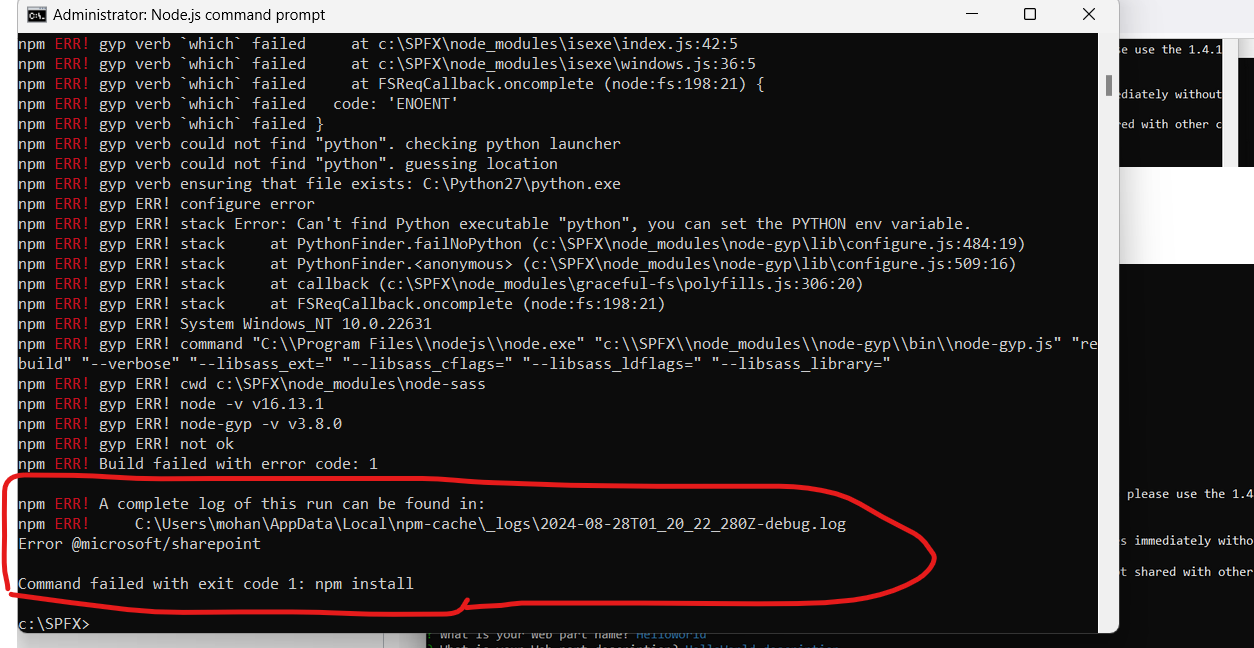
Here is the logs
2001 http fetch GET 200 https://registry.npmjs.org/normalize-package-data 145ms (cache revalidated) 2002 http fetch GET 200 https://registry.npmjs.org/any-promise 150ms (cache revalidated) 2003 http fetch GET 200 https://registry.npmjs.org/detect-indent 153ms (cache revalidated) 2004 http fetch GET 200 https://registry.npmjs.org/sort-keys 155ms (cache revalidated) 2005 http fetch GET 200 https://registry.npmjs.org/p-reflect 154ms (cache revalidated) 2006 http fetch GET 200 https://registry.npmjs.org/@pnpm%2fwrite-project-manifest 536ms (cache revalidated) 2007 http fetch GET 200 https://registry.npmjs.org/read-yaml-file 614ms (cache revalidated) 2008 timing idealTree:node_modules/@pnpm/link-bins Completed in 627ms 2009 timing idealTree:node_modules/@pnpm/error Completed in 0ms 2010 silly placeDep ROOT fast-glob@3.3.2 OK for: @pnpm/package-bins@4.1.0 want: ^3.2.4 2011 silly fetch manifest @nodelib/fs.stat@^2.0.2 2012 silly fetch manifest @nodelib/fs.walk@^1.2.3 2013 silly fetch manifest glob-parent@^5.1.2 2014 silly fetch manifest merge2@^1.3.0 2015 http fetch GET 200 https://registry.npmjs.org/@nodelib%2ffs.stat 268ms (cache revalidated) 2016 http fetch GET 200 https://registry.npmjs.org/@nodelib%2ffs.walk 278ms (cache revalidated) 2017 timing idealTree:node_modules/@pnpm/package-bins Completed in 281ms 2018 timing idealTree:node_modules/@pnpm/read-modules-dir Completed in 0ms 212225 info run es5-ext@0.10.64 postinstall node_modules/es5-ext node -e "try{require('./_postinstall')}catch(e){}" || exit 0 12226 info run node-sass@4.14.1 postinstall node_modules/node-sass node scripts/build.js 12227 info run es5-ext@0.10.64 postinstall { code: 0, signal: null } 12228 timing build:run:postinstall:node_modules/es5-ext Completed in 215ms 12229 info run node-sass@4.14.1 postinstall { code: 1, signal: null } 12230 timing reify:rollback:createSparse Completed in 23161ms 12231 timing reify:rollback:retireShallow Completed in 0ms 12232 timing command:install Completed in 160278ms 12233 verbose stack Error: command failed 12233 verbose stack at ChildProcess.<anonymous> (C:\Users\mohan\AppData\Roaming\nvm\v16.13.1\node_modules\npm\node_modules\@npmcli\promise-spawn\index.js:64:27) 12233 verbose stack at ChildProcess.emit (node:events:390:28) 12233 verbose stack at maybeClose (node:internal/child_process:1064:16) 12233 verbose stack at Process.ChildProcess._handle.onexit (node:internal/child_process:301:5) 12234 verbose pkgid node-sass@4.14.1 12235 verbose cwd c:\SPFX 12236 verbose Windows_NT 10.0.22631 12237 verbose argv "C:\\Program Files\\nodejs\\node.exe" "C:\\Program Files\\nodejs\\node_modules\\npm\\bin\\npm-cli.js" "install" 12238 verbose node v16.13.1 12239 verbose npm v8.1.2 12240 error code 1 12241 error path c:\SPFX\node_modules\node-sass 12242 error command failed 12243 error command C:\WINDOWS\system32\cmd.exe /d /s /c node scripts/build.js 12244 error Building: C:\Program Files\nodejs\node.exe c:\SPFX\node_modules\node-gyp\bin\node-gyp.js rebuild --verbose --libsass_ext= --libsass_cflags= --libsass_ldflags= --libsass_library= 12245 error gyp info it worked if it ends with ok 12245 error gyp verb cli [ 12245 error gyp verb cli 'C:\\Program Files\\nodejs\\node.exe', 12245 error gyp verb cli 'c:\\SPFX\\node_modules\\node-gyp\\bin\\node-gyp.js', 12245 error gyp verb cli 'rebuild', 12245 error gyp verb cli '--verbose', 12245 error gyp verb cli '--libsass_ext=', 12245 error gyp verb cli '--libsass_cflags=', 12245 error gyp verb cli '--libsass_ldflags=', 12245 error gyp verb cli '--libsass_library=' 12245 error gyp verb cli ] 12245 error gyp info using node-gyp@3.8.0 12245 error gyp info using node@16.13.1 | win32 | x64 12245 error gyp verb command rebuild [] 12245 error gyp verb command clean [] 12245 error gyp verb clean removing "build" directory 12245 error gyp verb command configure [] 12245 error gyp verb check python checking for Python executable "python2" in the PATH 12245 error gyp verb whichfailed Error: not found: python2 12245 error gyp verbwhichfailed at getNotFoundError (c:\SPFX\node_modules\node-gyp\node_modules\which\which.js:13:12) 12245 error gyp verbwhichfailed at F (c:\SPFX\node_modules\node-gyp\node_modules\which\which.js:68:19) 12245 error gyp verbwhichfailed at E (c:\SPFX\node_modules\node-gyp\node_modules\which\which.js:80:29) 12245 error gyp verbwhichfailed at c:\SPFX\node_modules\node-gyp\node_modules\which\which.js:89:16 12245 error gyp verbwhichfailed at c:\SPFX\node_modules\isexe\index.js:42:5 12245 error gyp verbwhichfailed at c:\SPFX\node_modules\isexe\windows.js:36:5 12245 error gyp verbwhichfailed at FSReqCallback.oncomplete (node:fs:198:21) 12245 error gyp verbwhichfailed python2 Error: not found: python2 12245 error gyp verbwhichfailed at getNotFoundError (c:\SPFX\node_modules\node-gyp\node_modules\which\which.js:13:12) 12245 error gyp verbwhichfailed at F (c:\SPFX\node_modules\node-gyp\node_modules\which\which.js:68:19) 12245 error gyp verbwhichfailed at E (c:\SPFX\node_modules\node-gyp\node_modules\which\which.js:80:29) 12245 error gyp verbwhichfailed at c:\SPFX\node_modules\node-gyp\node_modules\which\which.js:89:16 12245 error gyp verbwhichfailed at c:\SPFX\node_modules\isexe\index.js:42:5 12245 error gyp verbwhichfailed at c:\SPFX\node_modules\isexe\windows.js:36:5 12245 error gyp verbwhichfailed at FSReqCallback.oncomplete (node:fs:198:21) { 12245 error gyp verbwhichfailed code: 'ENOENT' 12245 error gyp verbwhichfailed } 12245 error gyp verb check python checking for Python executable "python" in the PATH 12245 error gyp verbwhichfailed Error: not found: python 12245 error gyp verbwhichfailed at getNotFoundError (c:\SPFX\node_modules\node-gyp\node_modules\which\which.js:13:12) 12245 error gyp verbwhichfailed at F (c:\SPFX\node_modules\node-gyp\node_modules\which\which.js:68:19) 12245 error gyp verbwhichfailed at E (c:\SPFX\node_modules\node-gyp\node_modules\which\which.js:80:29) 12245 error gyp verbwhichfailed at c:\SPFX\node_modules\node-gyp\node_modules\which\which.js:89:16 12245 error gyp verbwhichfailed at c:\SPFX\node_modules\isexe\index.js:42:5 12245 error gyp verbwhichfailed at c:\SPFX\node_modules\isexe\windows.js:36:5 12245 error gyp verbwhichfailed at FSReqCallback.oncomplete (node:fs:198:21) 12245 error gyp verbwhichfailed python Error: not found: python 12245 error gyp verbwhichfailed at getNotFoundError (c:\SPFX\node_modules\node-gyp\node_modules\which\which.js:13:12) 12245 error gyp verbwhichfailed at F (c:\SPFX\node_modules\node-gyp\node_modules\which\which.js:68:19) 12245 error gyp verbwhichfailed at E (c:\SPFX\node_modules\node-gyp\node_modules\which\which.js:80:29) 12245 error gyp verbwhichfailed at c:\SPFX\node_modules\node-gyp\node_modules\which\which.js:89:16 12245 error gyp verbwhichfailed at c:\SPFX\node_modules\isexe\index.js:42:5 12245 error gyp verbwhichfailed at c:\SPFX\node_modules\isexe\windows.js:36:5 12245 error gyp verbwhichfailed at FSReqCallback.oncomplete (node:fs:198:21) { 12245 error gyp verbwhichfailed code: 'ENOENT' 12245 error gyp verb``` which failed } ``
12245 error gyp verb could not find "python". checking python launcher
12245 error gyp verb could not find "python". guessing location
12245 error gyp verb ensuring that file exists: C:\Python27\python.exe
12245 error gyp ERR! configure error
12245 error gyp ERR! stack Error: Can't find Python executable "python", you can set the PYTHON env variable.
12245 error gyp ERR! stack at PythonFinder.failNoPython (c:\SPFX\node_modules\node-gyp\lib\configure.js:484:19)
12245 error gyp ERR! stack at PythonFinder.<anonymous> (c:\SPFX\node_modules\node-gyp\lib\configure.js:509:16)
12245 error gyp ERR! stack at callback (c:\SPFX\node_modules\graceful-fs\polyfills.js:306:20)
12245 error gyp ERR! stack at FSReqCallback.oncomplete (node:fs:198:21)
12245 error gyp ERR! System Windows_NT 10.0.22631
12245 error gyp ERR! command "C:\Program Files\nodejs\node.exe" "c:\SPFX\node_modules\node-gyp\bin\node-gyp.js" "rebuild" "--verbose" "--libsass_ext=" "--libsass_cflags=" "--libsass_ldflags=" "--libsass_library="
12245 error gyp ERR! cwd c:\SPFX\node_modules\node-sass
12245 error gyp ERR! node -v v16.13.1
12245 error gyp ERR! node-gyp -v v3.8.0
12245 error gyp ERR! not ok
12245 error Build failed with error code: 1
12246 verbose exit 1then i run npm install, but i got this error:-
`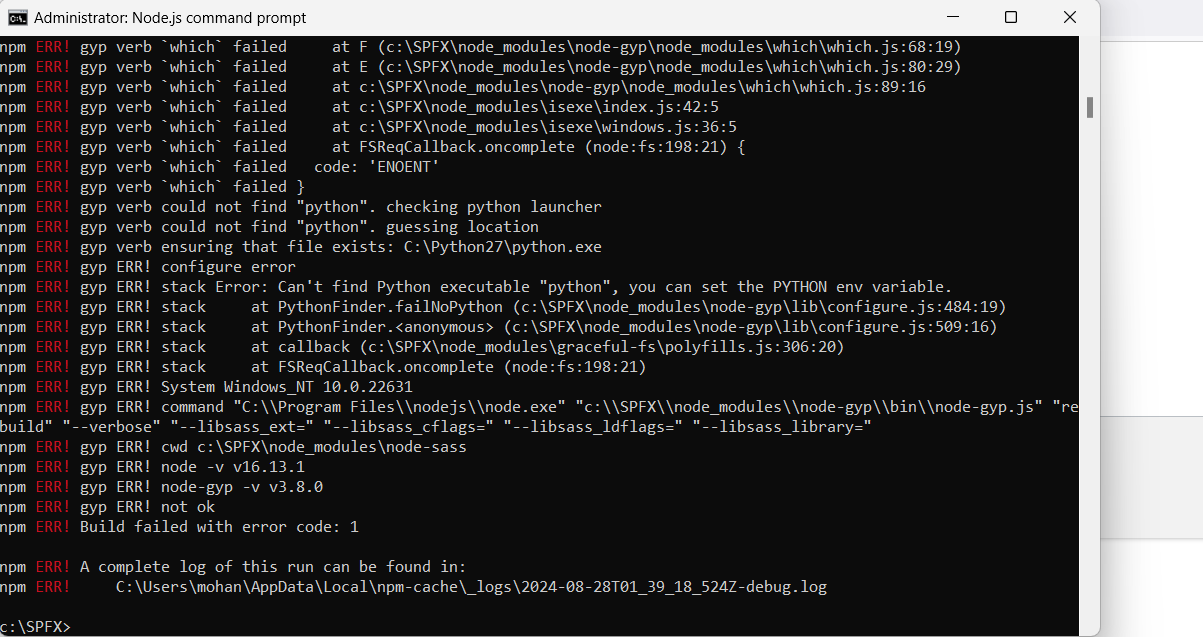
`
any advice?

