Note: Supported language on the Q&A forum is English. It would be better for you to transfer the language to English so that we could understand your issue better.
I use translator tool to help me understand your issue. If it mistakes your meaning, please let me know.
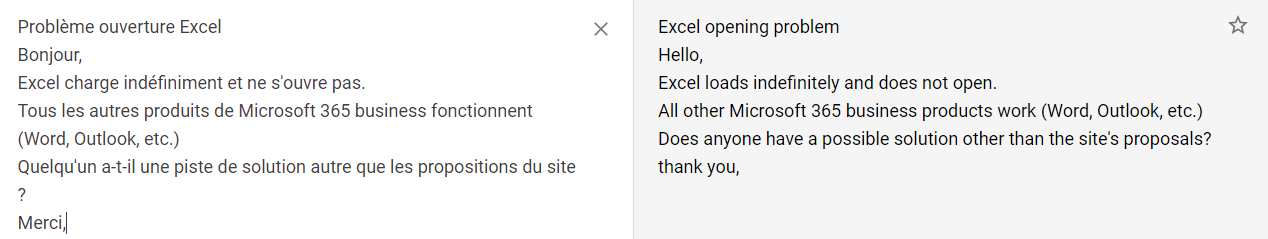
Please give the screenshot of the error message if there is.
You could go to the following location, find EXCEL.EXE and see if you could open Excel successfully.
32-bit: C:\Program Files(x86)\Microsoft Office\Office16
64-bit: C:\Program Files\Microsoft Office\Office16
If failed, please try to open Excel in safe mode to eliminate interference from add-ins and startup items.
Press Windows+R, type excel /safe, click OK.
If nothing is wrong when opening Excel in safe mode:
- Move the files in C:\Users\<User Name>\AppData\Roaming\Microsoft\Excel\XLSTART to other location temporarily, then check if the issue still exists.
- If it doesn't work, go to File>Options>Add-Ins. Towards the bottom of the window, where it says Manage, click the Go button. In the dialog box, uncheck the add-ins to disable them.
If issue still occurs when opening Excel in safe mode, please repair Office online.
If an Answer is helpful, please click "Accept Answer" and upvote it.
Note: Please follow the steps in our documentation to enable e-mail notifications if you want to receive the related email notification for this thread.
