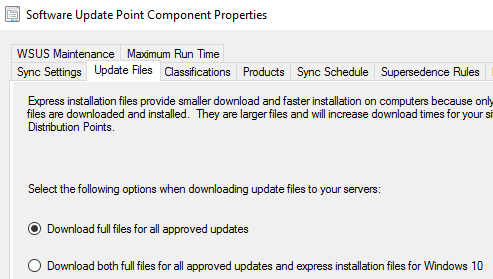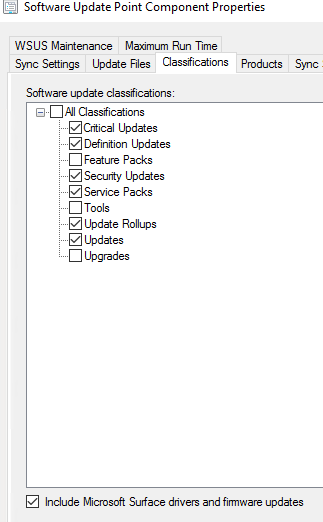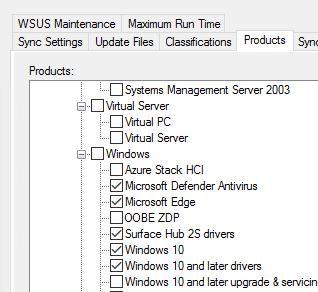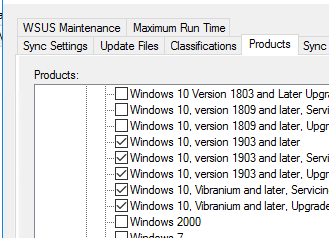If you have integrated WSUS with ConfigMgr and not using any 3rd party updates, the wsuscontent folder usually contains the metadata only but not the actual executable files (.exe or .msi etc). This folder should not be more than 10GB, in my lab that i have enabled all products with 30 clients for patching, wsuscontent folder is hardly not more than 5GB.
It looks like you have some automatic approval rules enabled in WSUS options which might be causing the content download.
Check in WSUS console, options, automatic approval rule. There should not be any rule selected.
Regards,
Eswar
www.eskonr.com
If the response is helpful, please click "Accept Answer" and upvote it.