Hello @prado ,
Welcome to the Microsoft Q&A platform.
When you say "When I run the command %fs ls '/' in the results I see a folder path as "dbfs://" and name as "/".", could you please share the screenshot?
Note: When I run the command %fs ls '/' in the results I see a folder path as dbfs:/.
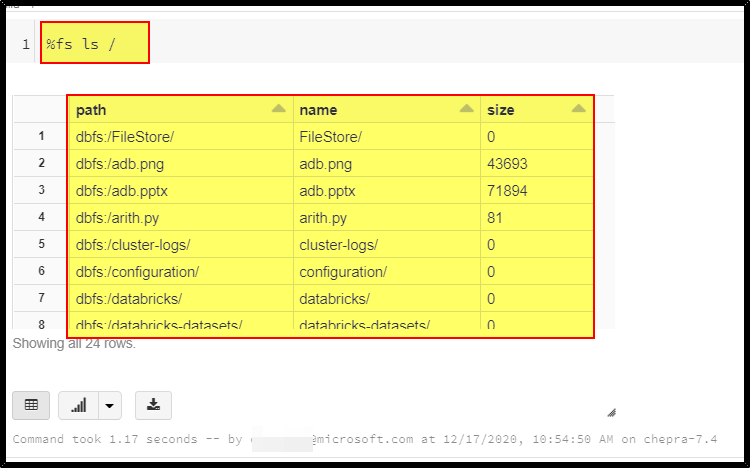
How to delete a folder in databricks "DBFS:/"?
# List the DBFS root
%fs ls
# Recursively remove the files under foobar
%fs rm -r dbfs:/foobar
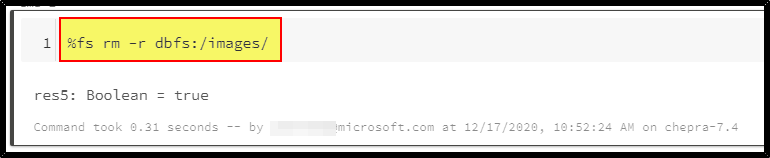
For more details, refer Azure Databricks - Access DBFS.
Hope this helps. Do let us know if you any further queries.
------------
- Please accept an answer if correct. Original posters help the community find answers faster by identifying the correct answer. Here is how.
- Want a reminder to come back and check responses? Here is how to subscribe to a notification.
