Hello @ser mar
Create a domain policy with below configuration can make ONLY DISCONNECT appear.
User Config > Admin Templates > Start Menu > Remove and prevent access to the Shut Down, Restart, Sleep and Hibernate Commands/ Enabled
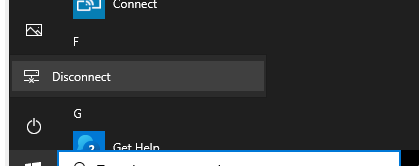
However, local user log on can only see disconnect button.
----------
If the Answer is helpful, please click "Accept Answer" and upvote it.
Note: Please follow the steps in our documentation to enable e-mail notifications if you want to receive the related email notification for this thread.
Best Regards
Karlie
