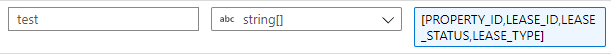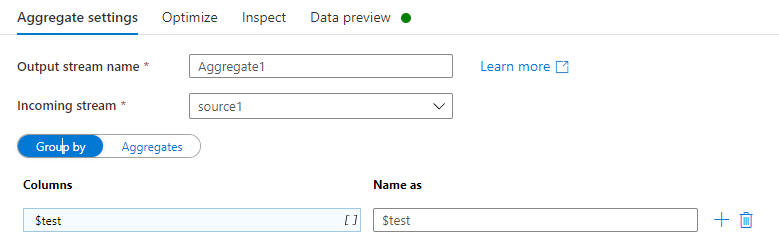Hi @Gabryel, Andrzej ,
if you add column pattern in the aggregates tab with the following expression you will get all the groupBy columns you have passed in the test array parameter(please see the screenshots below):
in($test, name): this expression will give you all the GroupBy columns you have passed in the parameter
!in($test, name): this expression will give you all the other columns in the table except the GroupBy columns you have provided in the parameter
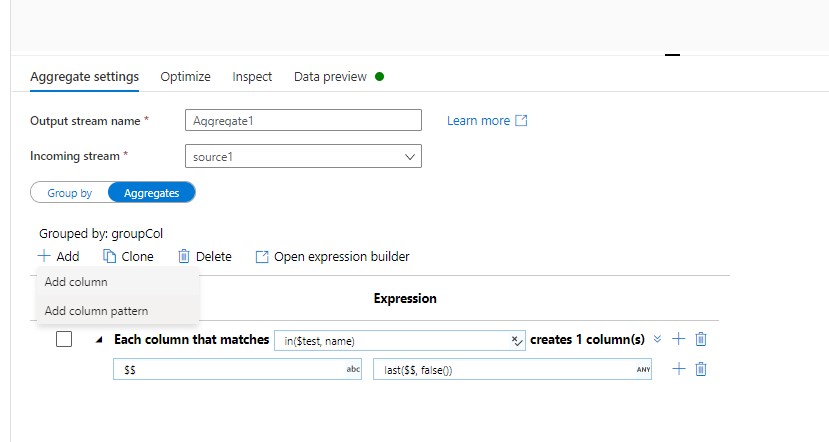
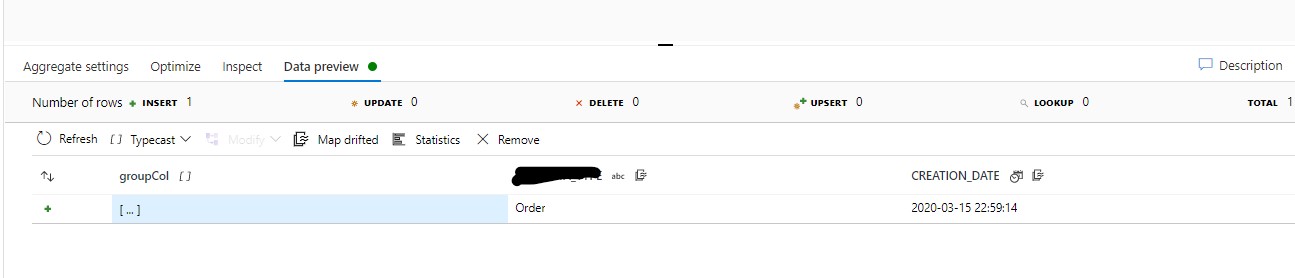
Please let me know if this helps. If the above response helps, please "accept the answer" and "up-vote" the same! Thank you!