Please check as following to narrow down this issue:
- Check if the search service application is in good status. Make sure you have all the default timer jobs referring to this post: Missing default timer jobs - Can we get them back?
- Navigate to Central Administration > Manage service applications > Usage and Health Data Collection Service Application and check if the service application is up and running. Make sure you have the events checked under Event Selection.
- Delete and then rebuild the mentioned service applications if necessary. Usage and Health Data Collection Service Application is enabled via Monitoring > Configure usage and health data collection > check “Enable usage data collection”.
Reference: Configure usage and health data collection in SharePoint Server. - Execute the following commands on SharePoint Server as Administrator:
$aud = Get-SPUsageDefinition | where {$_.Name -like "Analytics*"}
$aud | fl
Check if the service is online and if other components are configured properly.
This is the output from my test environment:
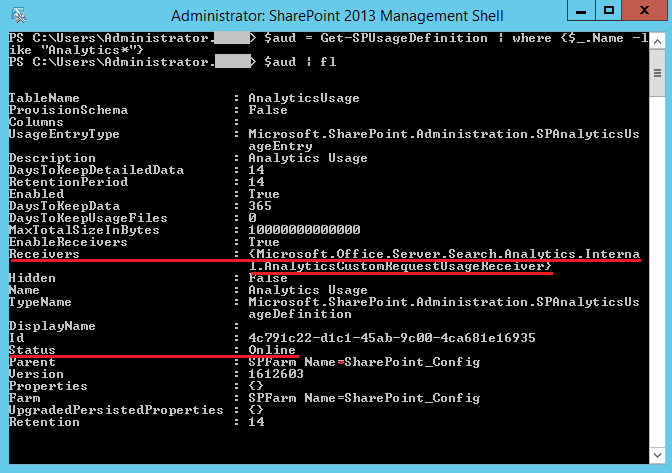
If an Answer is helpful, please click "Accept Answer" and upvote it.
**Note: Please follow the steps in our documentation to enable e-mail notifications if you want to receive the related email notification for this thread. **

