Hi anonymous userel,
I tried to migrate a site collection which contains a large list and a list including look up column from SharePoint Server 2013 to SharePoint Online using SPMT, they were all migrated successfully. I also tried separately to migrate a large list and a list with look up column to SharePoint Online, and they both succeed either.
During my test, I left All migration settings with default:
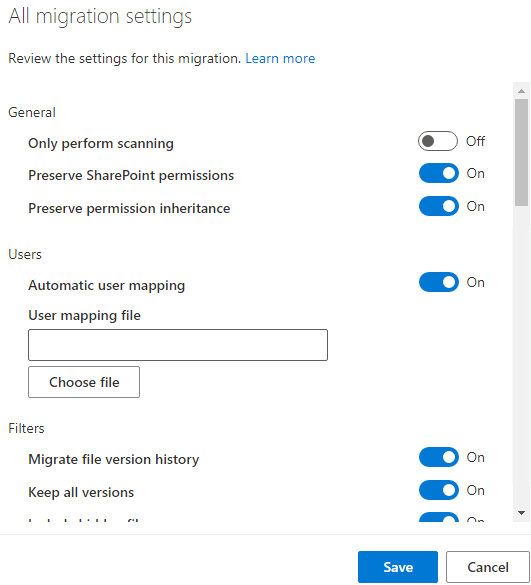
So I couldn’t reproduce your issue in my environment. To narrow down your issue, let’s verify the followings:
1.Does this problem occur in part of the lists or in all lists? If it occurs in part of the lists, is there any difference between the issue lists and normal lists(large list? audience targeting enabled? contain look up or calculated columns? and etc.)?
2.Check your migration settings that if something is accidentally set wrong and please share a snapshot of your settings.
3.You can go to C:\Users\<currentuser>\AppData\Roaming\Microsoft\MigrationTool\<xxxxx>.onmicrosoft.com\<WF_xxxxxx>\Report and check whether there is FailureSummary.csv report file which is created when failures or errors happen during the migration process in it. If it exists, please check the failures or errors listed in it.
As a workaround, I suggest you to delete the issue lists in SharePoint Online firstly and then try to separately migrate the issue list to SharePoint Online.
If an Answer is helpful, please click "Accept Answer" and upvote it.
Note: Please follow the steps in our documentation to enable e-mail notifications if you want to receive the related email notification for this thread.

