Hi, @sco gordo ,
Just as you mention, the Limited Access usually means the user has access to an item nested deeper. It provides the user a limited gateway to get to the item he/she has permission. If you want to remove the limited access, you need to manually remove the user permission on the items the user can access.
If your report has provide the actual location of the items mentioned above, you simply need to remove the permissions by hand. Or you can go to the permission settings page, you’ll see a message
Some content on this site has different permissions from what you see here. Show these items
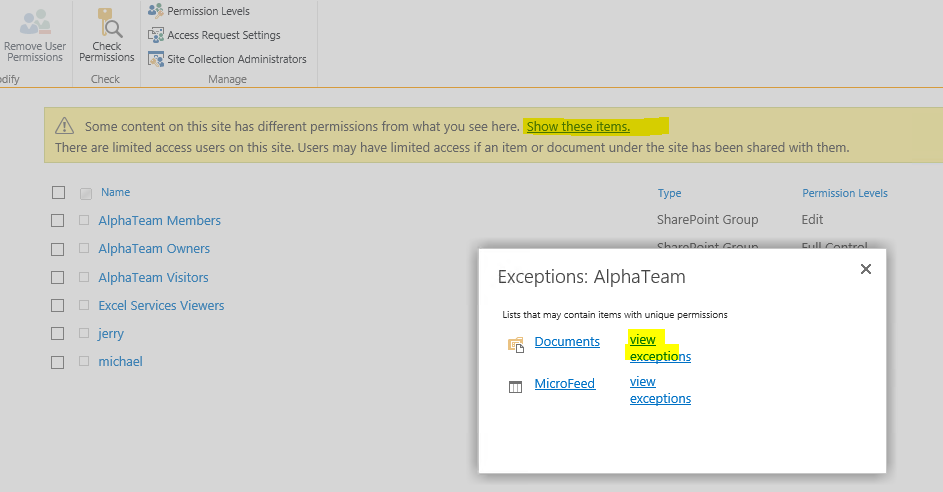
Click Show these items to find the files and items with exceptions and remove the permission.
If an Answer is helpful, please click "Accept Answer" and upvote it.
Note: Please follow the steps in our documentation to enable e-mail notifications if you want to receive the related email notification for this thread.
