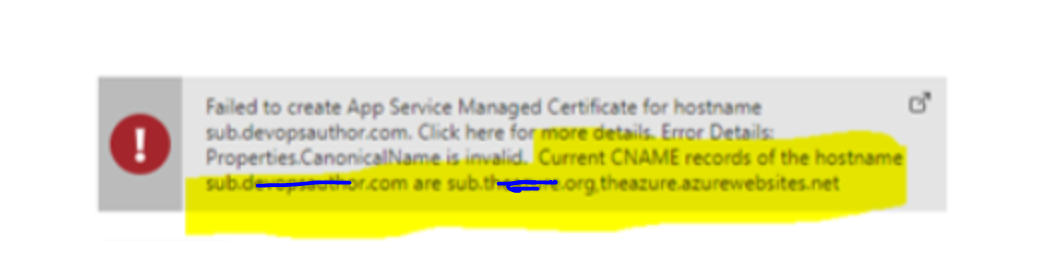Thanks for asking question! You are seeing this behavior as it’s not a supported feature in Azure App Services yet. While generating managed free certificated azure will run certain checks on domain and looks for a valid CName ie, either pointed to “.azurewebsites.net” or “.trafficmanager.net” In order to solve this problem please follow below steps in order:
Remove Cname Subdomain.someotherdomain.com (sub.devopsauthor.com), make sure there is only one Cname which is pointed to either “.azurewebsites.net” or “.trafficmanager.net”
Now attempt to generate the Certificate and bind it to domain.
If you still want the Subdomain.someotherdomain.com after cert generation, you can read the Cname.
Thank you to Naga sandeep for the assistance.