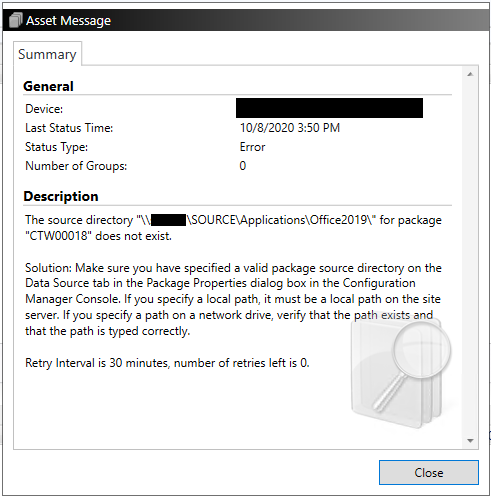@Jeffrey Tucker
Thank you for posting in Microsoft Q&A forum.
According to your screenshot, the issue is related to the content distribution.
First, like YoussefSaad said, make sure the Office 2019 setup is available on ****\Source\application\Office2019.
Then, the computer account in Active Directory for your primary site server is the account which needs to have at least Read rights to the remote network share, and read NTFS rights to the files/folders on that share.
And you modified the script box has nothing to do with content distribution, so the "last status time" will not change.
If the response is helpful, please click "Accept Answer" and upvote it.
Note: Please follow the steps in our documentation to enable e-mail notifications if you want to receive the related email notification for this thread.