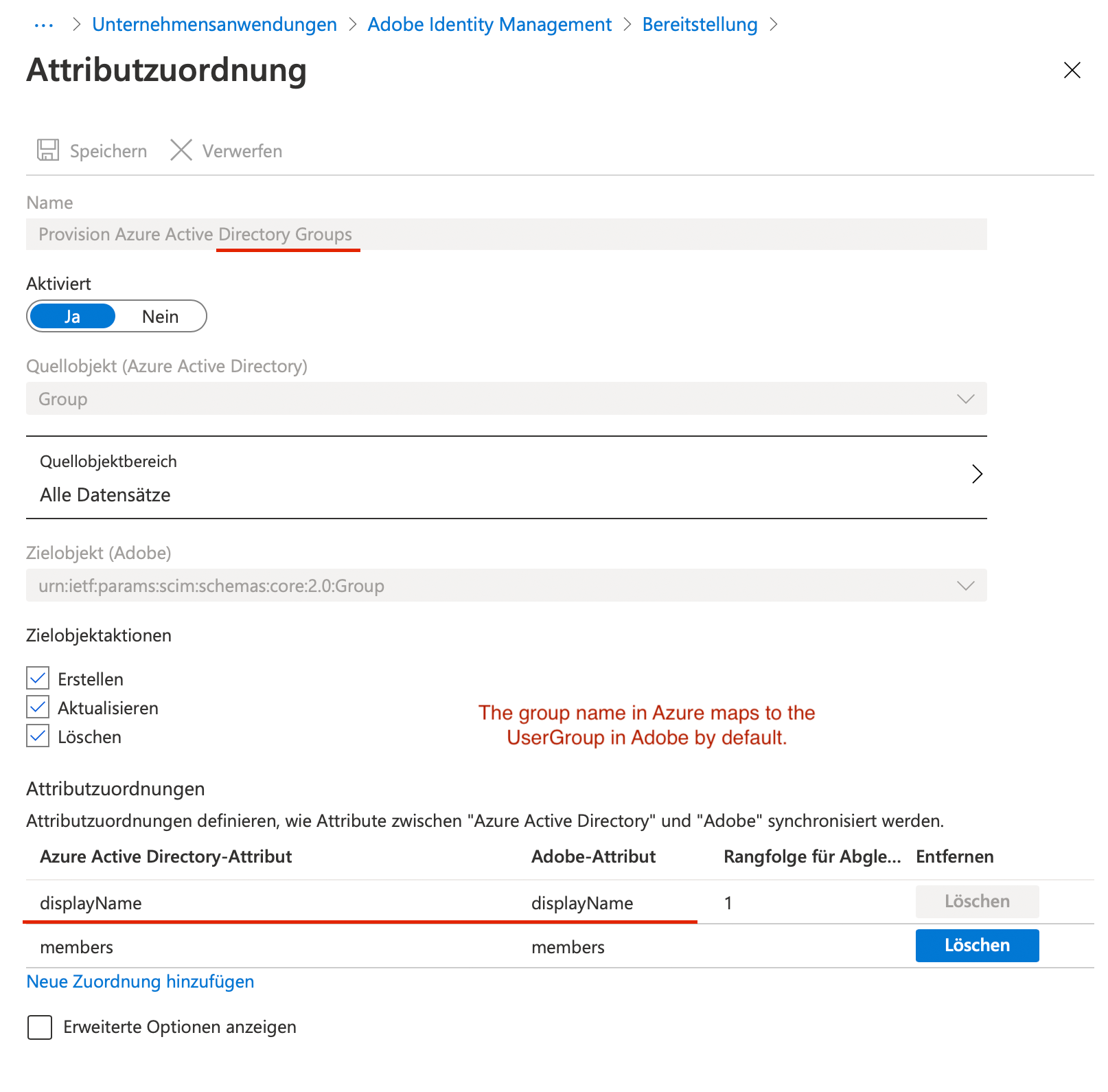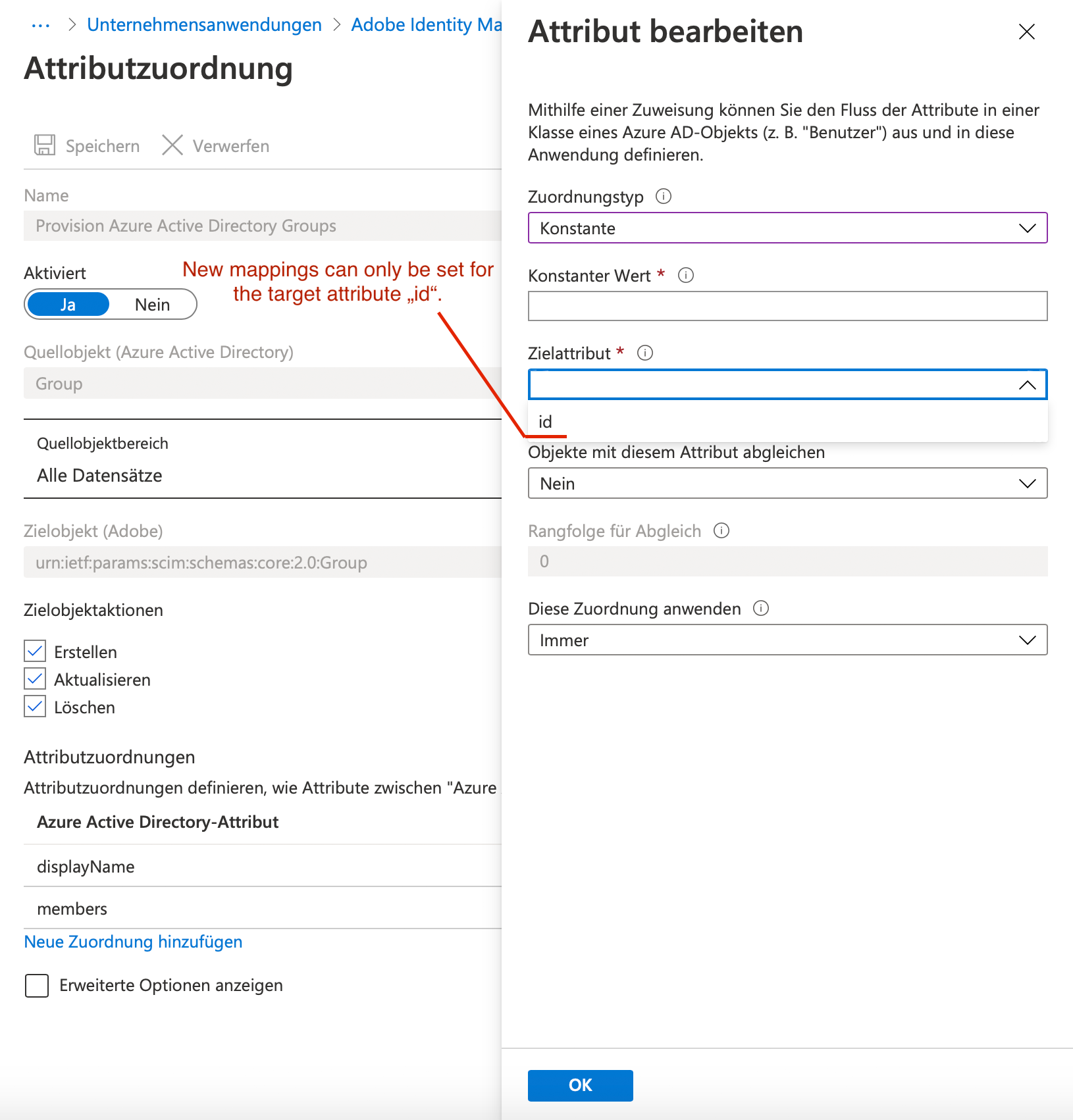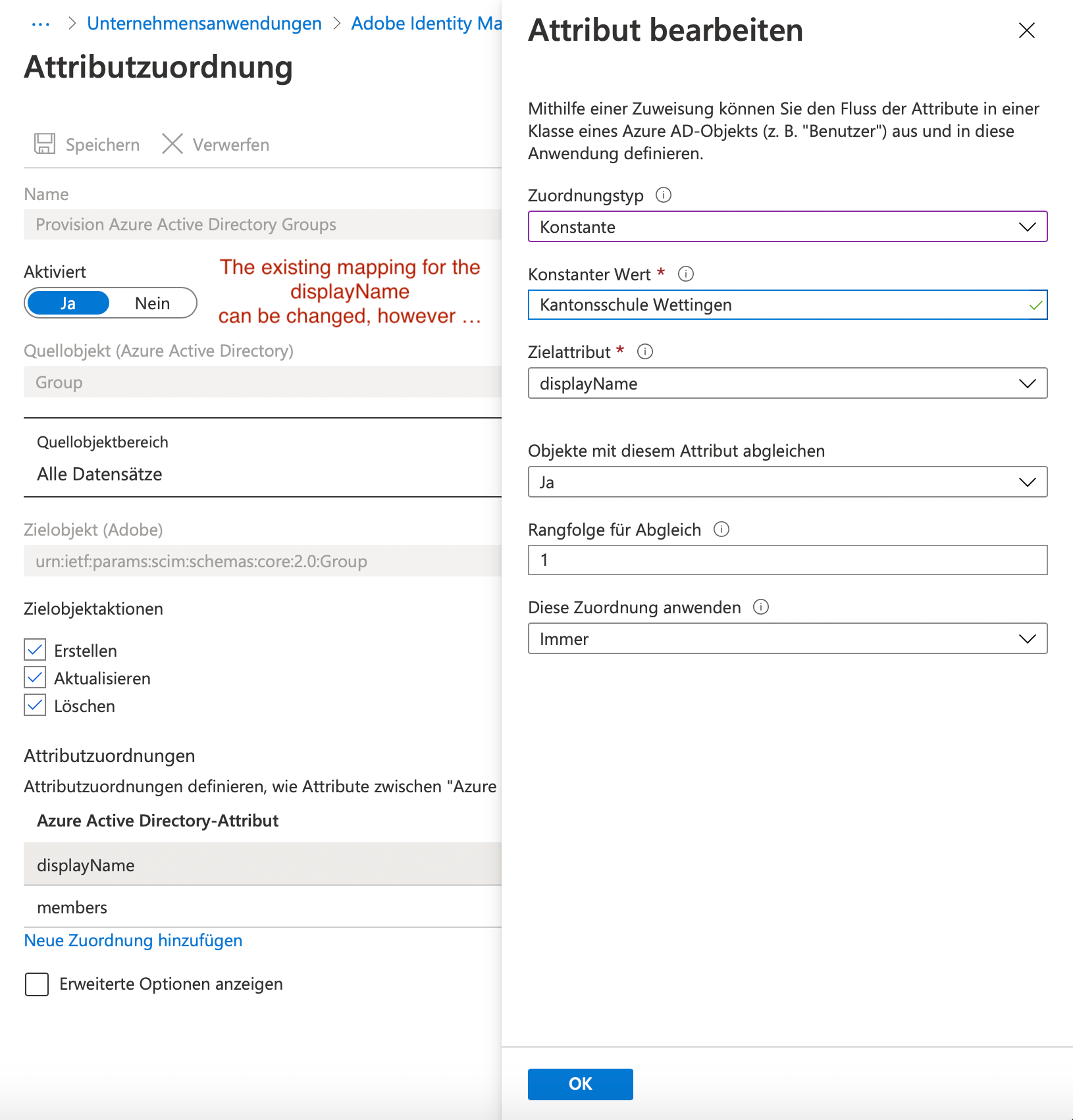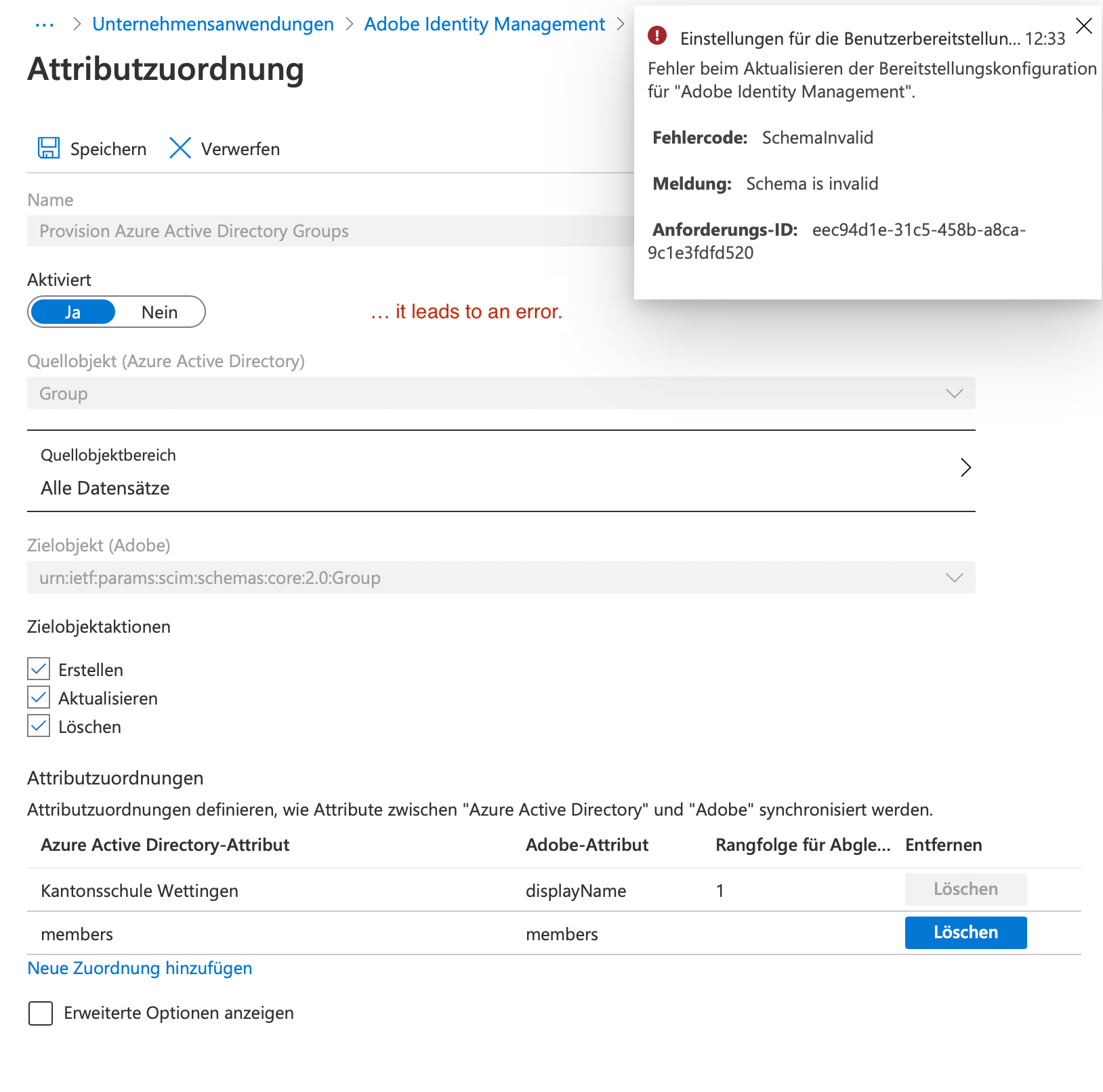Good day to all of you,
I work as a software engineer and general IT worker at a highschool. We are having some issues in synchronizing our student and teacher accounts from Azure AD to Adobe, since our usecase is a little unique.
We share the Adobe directory with other highschools, which at this point in time do not use automatic synchronisation. We would like to change that, however, since we're more or less completely separated entities, we organized the Adobe directory using "School Groups", meaning all students from our school are just in the Adobe Group "School A", those from another school in "School B", and so on. Now, obviously we don't have this exact group in Azure, but instead groups like "teachers", "students", "staff" and so on.
What I would like to do is synchronize my users so that they are all part of ONE group on the target directory.
As I see it, I should have 2 possible ways of achieving this:
- Either only synchronize Users, and write my own synchronisationRule to "add" a group membership on the target system ; or:
- Synchronize groups, but change the attribut mapping so that all groups on Azure map to the same group on the target directory.
My question now: Is this even possible ?
I attempted to change the synchronisation_schema.json to reflect possibility 2, but received an error "SchemaInvalid".
What I tried, in the synchronisationRule, in the objectMappings for group, for the groupName attribute:
"targetAttributeName": "displayName",
"source": {
"expression": "[displayName]",
"name": "displayName",
"type": "Attribute",
"parameters": []
}
I changed to:
"targetAttributeName": "displayName",
"source": {
"expression": "\"New unified group name\"",
"name": "New unified group name",
"type": "Constant",
"parameters": []
}
Is this wrong ? Should I provide the whole .json - schema ? The display name of the group is the matching key for the group synchronisation. Is it illegal for that to be a constant ?
So far I was not able to come up with a sync-rule to match my idea nr. 1. Is something like that possible ?
Any help would be greatly appreciated !
Best regards
F. W.