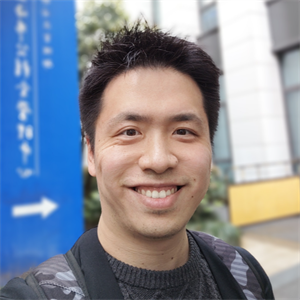Happy to help!
The subscription_id property is missing in your Terraform configuration file.
To fix this issue, you need to add the subscription_id property to your Terraform configuration file. You can get the subscription ID from the Azure portal or by using the Azure CLI. Here is an example of how to add the subscription_id property to your Terraform configuration file:
provider "azurerm" {
subscription_id = "your-subscription-id"
# other provider properties
}
# other resources
If this is the first time you are working on this topic, you can refer to the below blog which i found to be clear and precise https://www.geeksforgeeks.org/how-to-create-azure-resource-group-using-terraform/
also, please consider checking the hashicorp/azurerm version as suggested by Sasser Barry
If I have answered your query, please click "Accept as answer" as a token of appreciation