
Doesn't look good. What right-click options are there?
This browser is no longer supported.
Upgrade to Microsoft Edge to take advantage of the latest features, security updates, and technical support.
Hi all
I have a 2019 virtual server on a 2016 box. It has a non-boot VHD which was running out of space. I powered off the virtual machine and then ran through the expand wizard in Hyper-V Manager, for this VM. All seemed well until I powered on the virtual machine again and now the drive is inaccessible. It shows up in the virtual machines Disk Management console but I cannot assign a drive letter to it, nor do anything with the volumes both new and existing.
I have no idea what has happened to this as I have done this before with no issues.
Can anyone help me to regain access to this drive?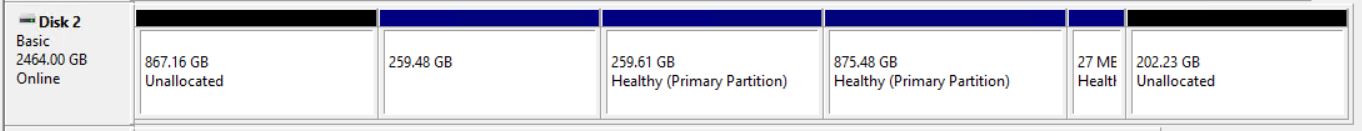

Doesn't look good. What right-click options are there?
The only right-click options available aren't that helpful. Just Delete volume and Help.
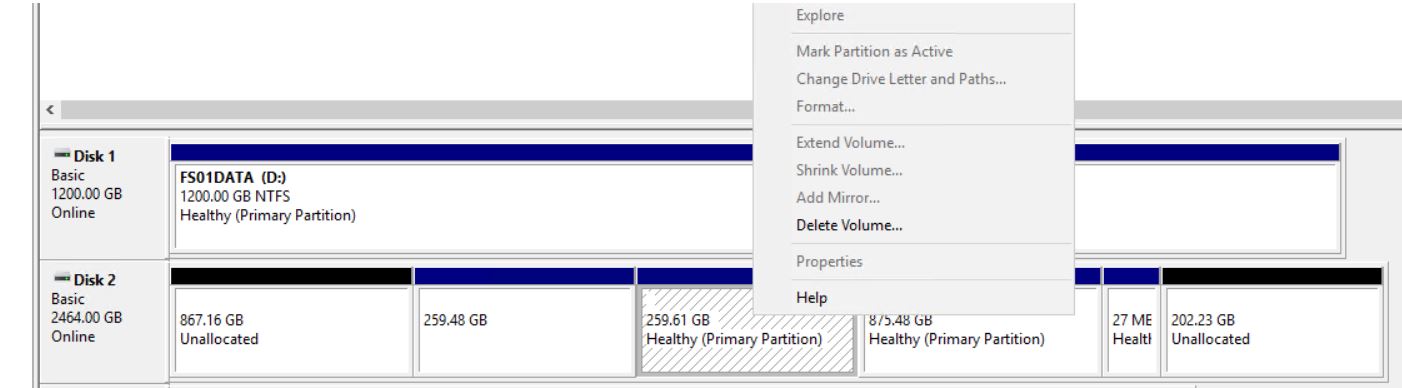

Hi,
Please use diskpart command in CMD to list volume, check if the drive letter of the partition still exists.
Best Regards,
Anne