Hello @AzeemK ,
Thanks for the ask and also for using the Microsoft Q&A forum.
what do I put in parameters for input path below code?
You can add a parameter to your pipeline and then you can edit the JSON file of your trigger.
For more details, refer How to pass parameters to an ADF pipeline from Schedule type trigger?.
OR
The pipeline takes two parameters values: inputPath and outputPath. And you pass values for these parameters from the trigger.
{
"properties": {
"name": "MyTrigger",
"type": "ScheduleTrigger",
"typeProperties": {
"recurrence": {
"frequency": "Minute",
"interval": 15,
"startTime": "2020-12-18T17:15:00Z",
"endTime": "2020-12-18T18:17:00Z",
"timeZone": "UTC"
}
},
"pipelines": [{
"pipelineReference": {
"type": "PipelineReference",
"referenceName": "Adfv2QuickStartPipeline"
},
"parameters": {
"inputPath": "adftutorial/input",
"outputPath": "adftutorial/output"
}
}
]
}
}
Reference: Create a trigger that runs a pipeline on a schedule.
Hope this helps. Do let us know if you any further queries.
------------
- Please accept an answer if correct. Original posters help the community find answers faster by identifying the correct answer. Here is how.
- Want a reminder to come back and check responses? Here is how to subscribe to a notification.


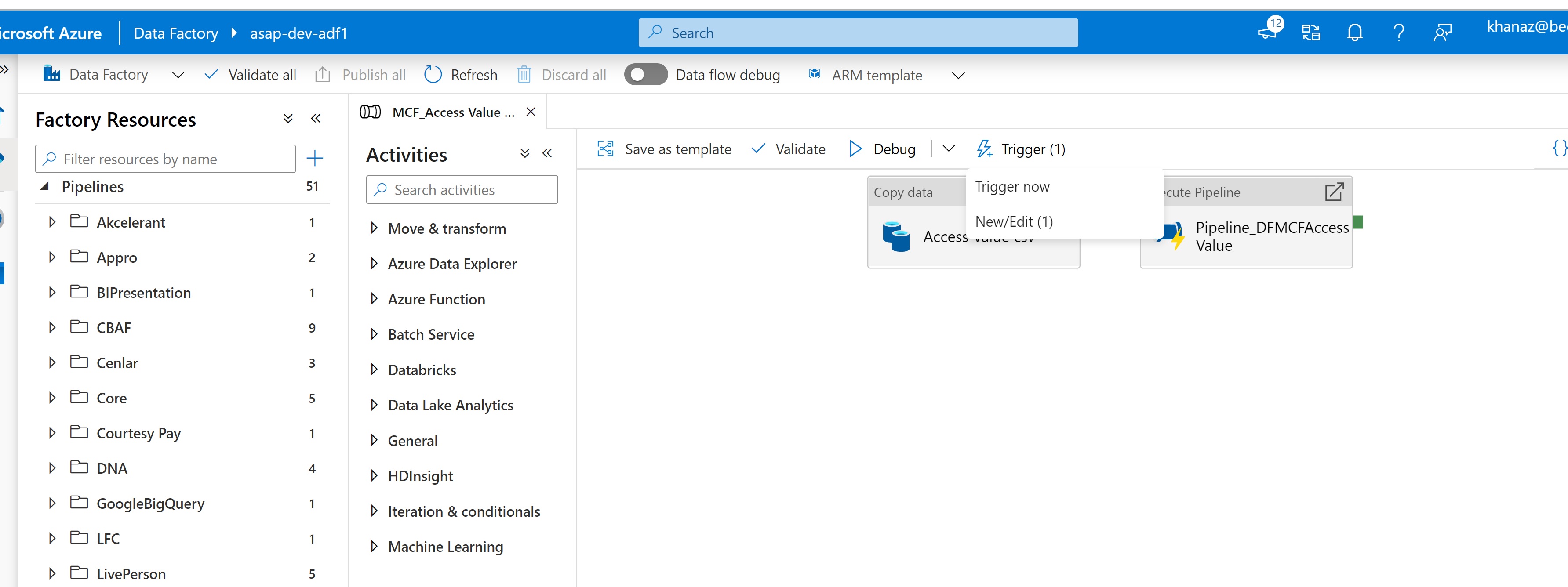
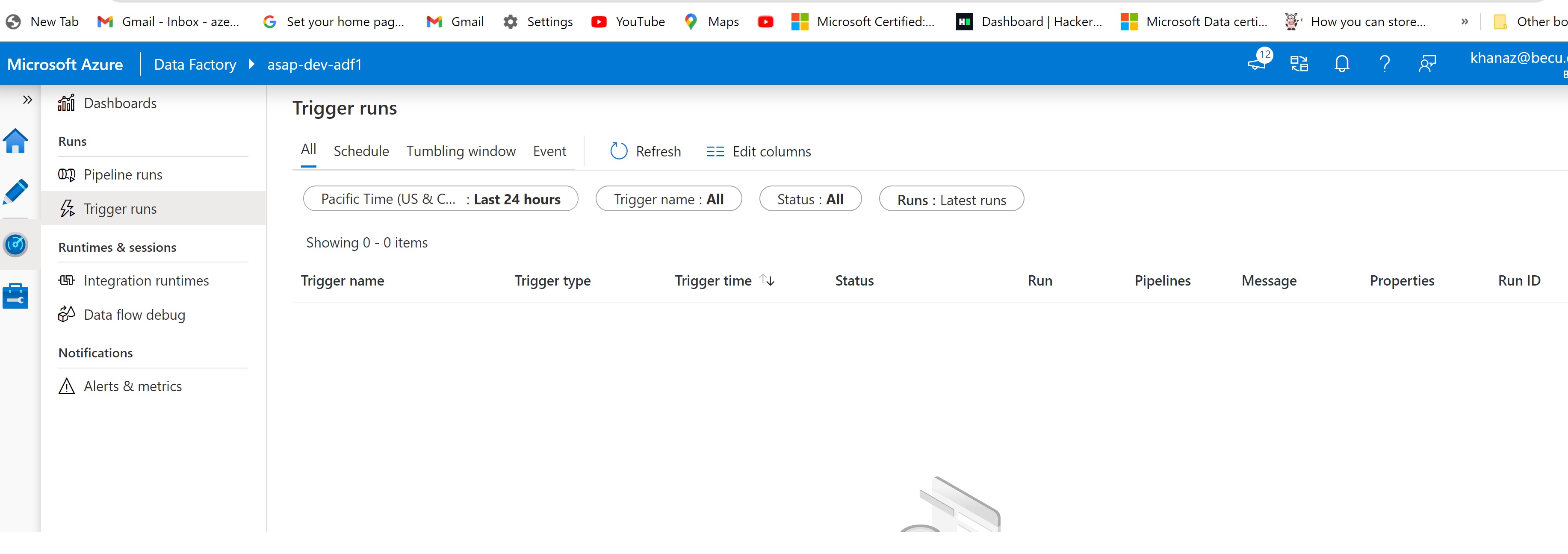 ort trigger as ARM template so I can modify it for different pipelines and import it back
ort trigger as ARM template so I can modify it for different pipelines and import it back