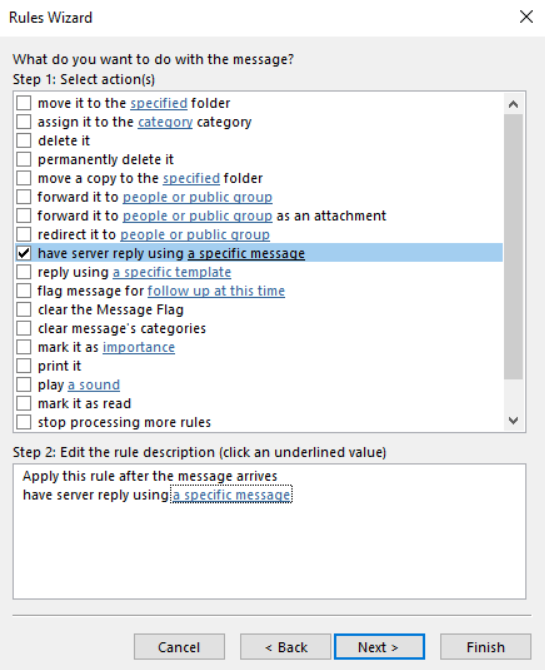Hi @gaj ,
According to my research and test, the Distribution group itself cannot implement the OOF function, because it is only responsible for distributing the received mail to all members in the group. So you could create a new mailbox and add it to distribution group, then create an Inbox rule with “reply using a specific template” for this mailbox, when receives an email from the distribution group, it will send an automatic reply email. But it should be noted that in order to have the rule send automatic replies to your email messages while you're gone, you must leave Outlook running.
Please follow the method in the following link to create a template and create the corresponding Inbox rule: Use rules to create an out of office message
In addition, I tested the inbox rule created and used "have server reply using a specific message". When receiving mail from the distribution group, no automatic reply mail will be sent. The reply email will be sent automatically only when the email is sent directly to this mailbox. So please follow the steps in the above link to create an Inbox rule.
----------
If the response is helpful, please click "Accept Answer" and upvote it.
Note: Please follow the steps in our documentation to enable e-mail notifications if you want to receive the related email notification for this thread.