Hello @Markus Freitag
You can use a thread-safe singleton e.g.
Note that this works with numbers and alpha numerics. All you need to know is the last event id which can be remembered in say a variable.
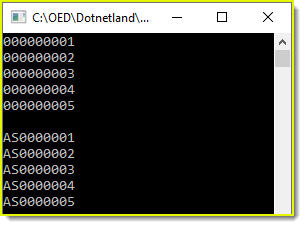
Base class
using System;
using System.Text.RegularExpressions;
namespace UtilityLibrary
{
public class StringHelpers
{
public static string IncrementAlphaNumericValue(string value)
{
if (string.IsNullOrWhiteSpace(value))
{
return "";
}
if (Regex.IsMatch(value, "^[a-zA-Z0-9]+$") == false)
{
throw new Exception("Invalid Character: Must be a-Z or 0-9");
}
var characterArray = value.ToCharArray();
for (var characterIndex = characterArray.Length - 1; characterIndex >= 0; characterIndex--)
{
var characterValue = Convert.ToInt32(characterArray[characterIndex]);
if (characterValue != 57 && characterValue != 90 && characterValue != 122)
{
characterArray[characterIndex]++;
for (int resetIndex = characterIndex + 1; resetIndex < characterArray.Length; resetIndex++)
{
characterValue = Convert.ToInt32(characterArray[resetIndex]);
if (characterValue >= 65 && characterValue <= 90)
{
characterArray[resetIndex] = 'A';
}
else if (characterValue >= 97 && characterValue <= 122)
{
characterArray[resetIndex] = 'a';
}
else if (characterValue >= 48 && characterValue <= 57)
{
characterArray[resetIndex] = '0';
}
}
return new string(characterArray);
}
}
return null;
}
}
}
Singleton
using System;
namespace UtilityLibrary
{
public sealed class EventIncrementer
{
private static readonly Lazy<EventIncrementer> Lazy =
new Lazy<EventIncrementer>(() =>
new EventIncrementer());
public static EventIncrementer Instance => Lazy.Value;
public string EventSequence(string value)
{
return StringHelpers.IncrementAlphaNumericValue(value);
}
}
}
Usage example
class Program
{
static void Main(string[] args)
{
var currentEventIdentifier = "000000000";
for (int index = 0; index < 5; index++)
{
currentEventIdentifier = EventIncrementer.Instance.EventSequence(currentEventIdentifier);
Console.WriteLine(currentEventIdentifier);
}
Console.WriteLine();
currentEventIdentifier = "AS0000000";
for (int index = 0; index < 5; index++)
{
currentEventIdentifier = EventIncrementer.Instance.EventSequence(currentEventIdentifier);
Console.WriteLine(currentEventIdentifier);
}
Console.ReadLine();
}
}
