
Hello @Tom Phelan ,
You could create the MS Flow to achieve your plan.
Please following steps:
1.Create two sets of related columns in the SharePoint List(total 4 List columns).
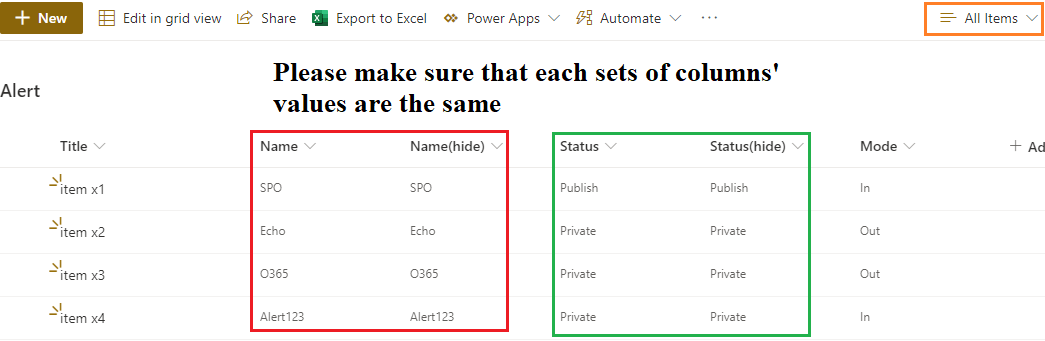
2.Then create a custom view ("Notifications") and filter based on "Out" entries
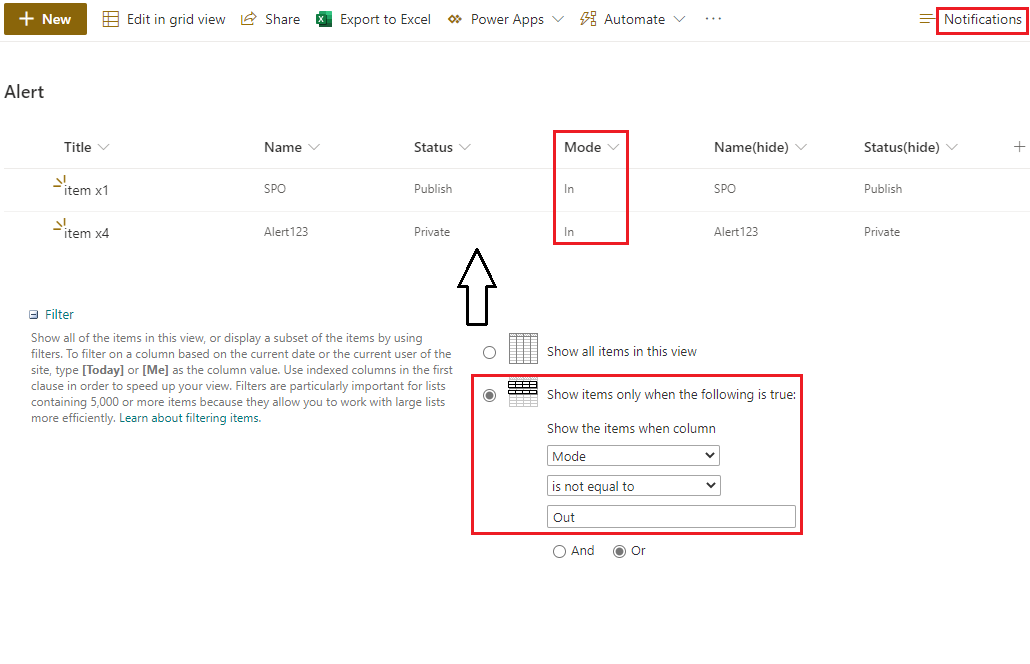
3.Under the Notifications view, create a Automated cloud flow
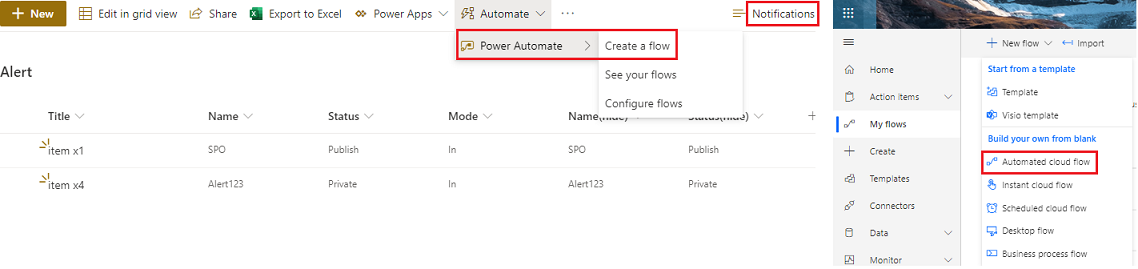
4.The detailed Flow steps are as follows:
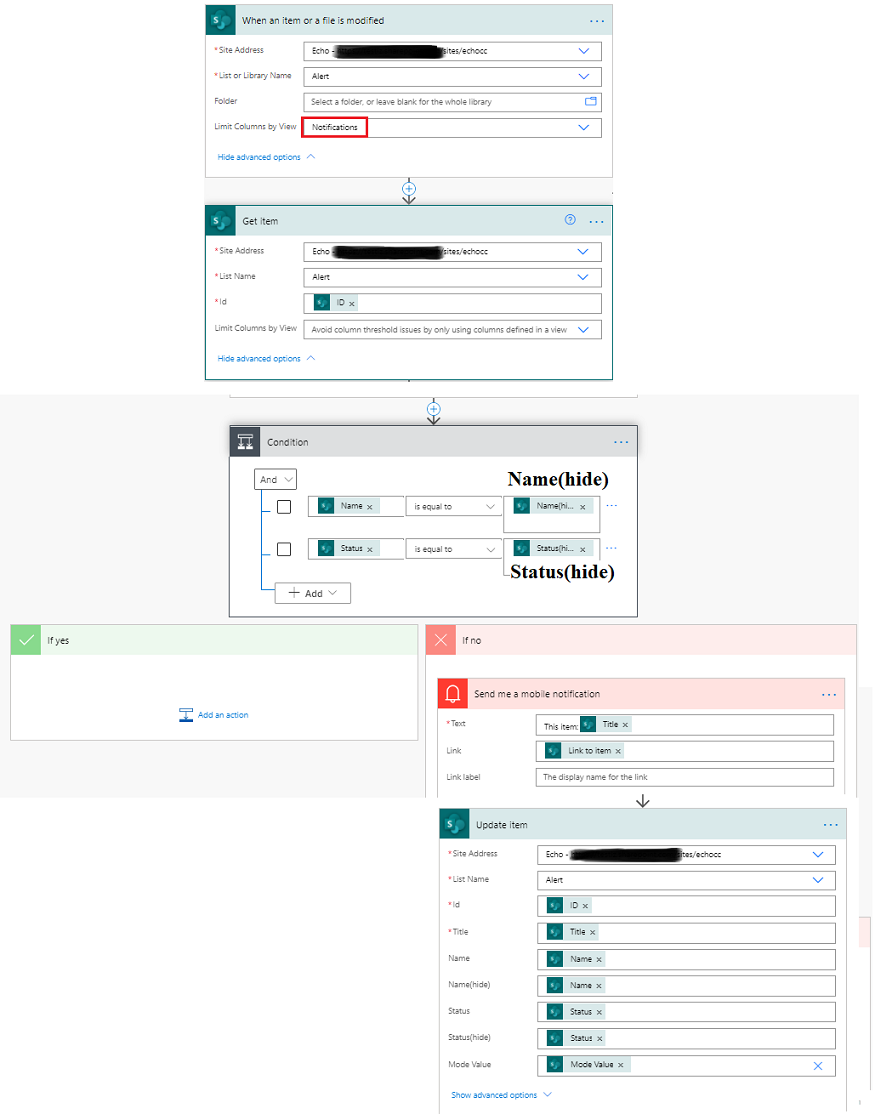
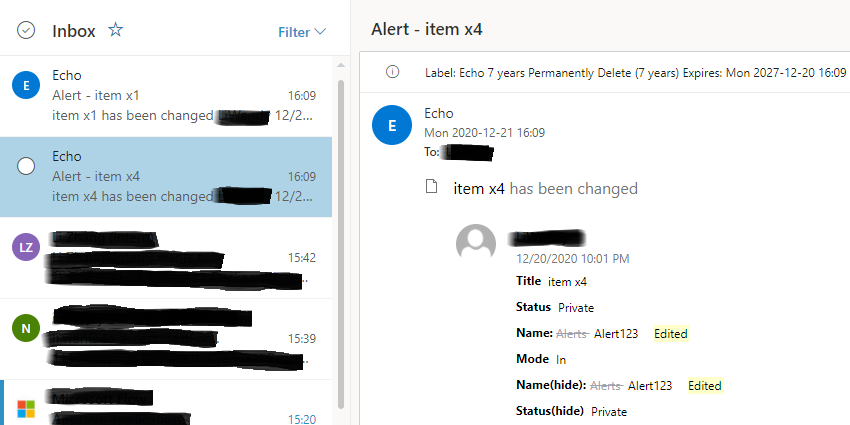
Thanks,
Echo Du
———————————— Updated Answer ———————————
Hi @Tom Phelan ,
Please the following steps to create alerts on views in SharePoint list.
1.Go to the specific List >> click "┅" button >> select Alert me
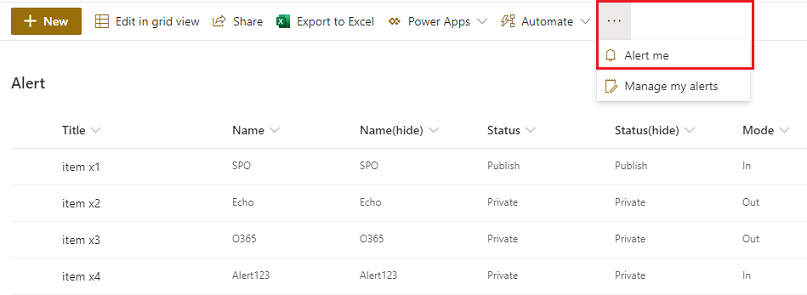
2.On the Alert me when items change dialog, scroll to the Change Type section and select "Existing items are modified" option.
3.Under the Send Alerts for These Changes section, select Someone changes an item that appears in the following view" option and select the custom view in the drop-down box.
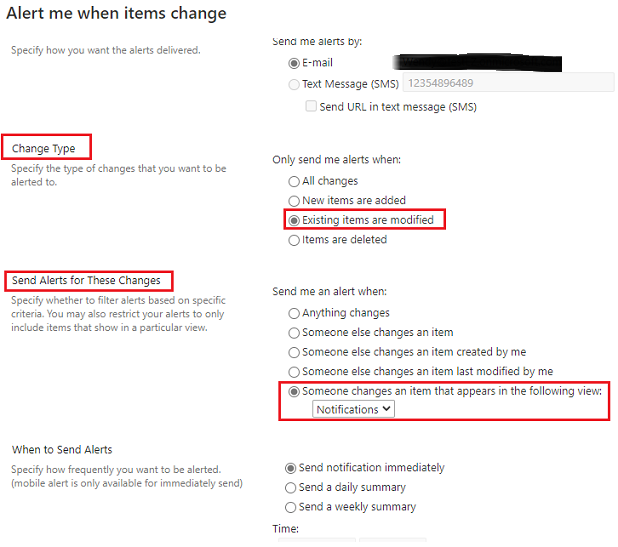
Thanks,
Echo Du
===============
If an Answer is helpful, please click "Accept Answer" and upvote it.
Note: Please follow the steps in our documentation to enable e-mail notifications if you want to receive the related email notification for this thread.

